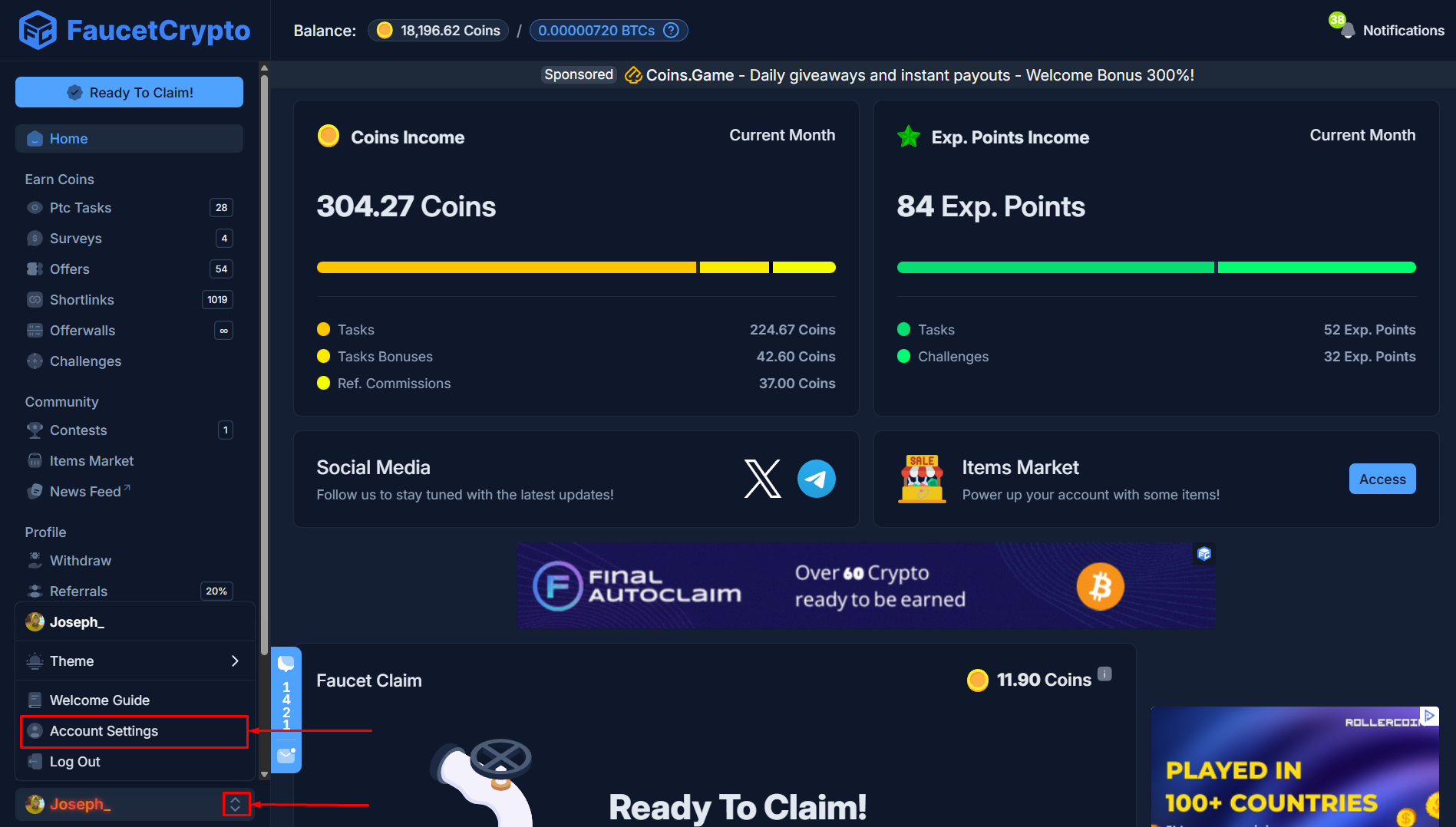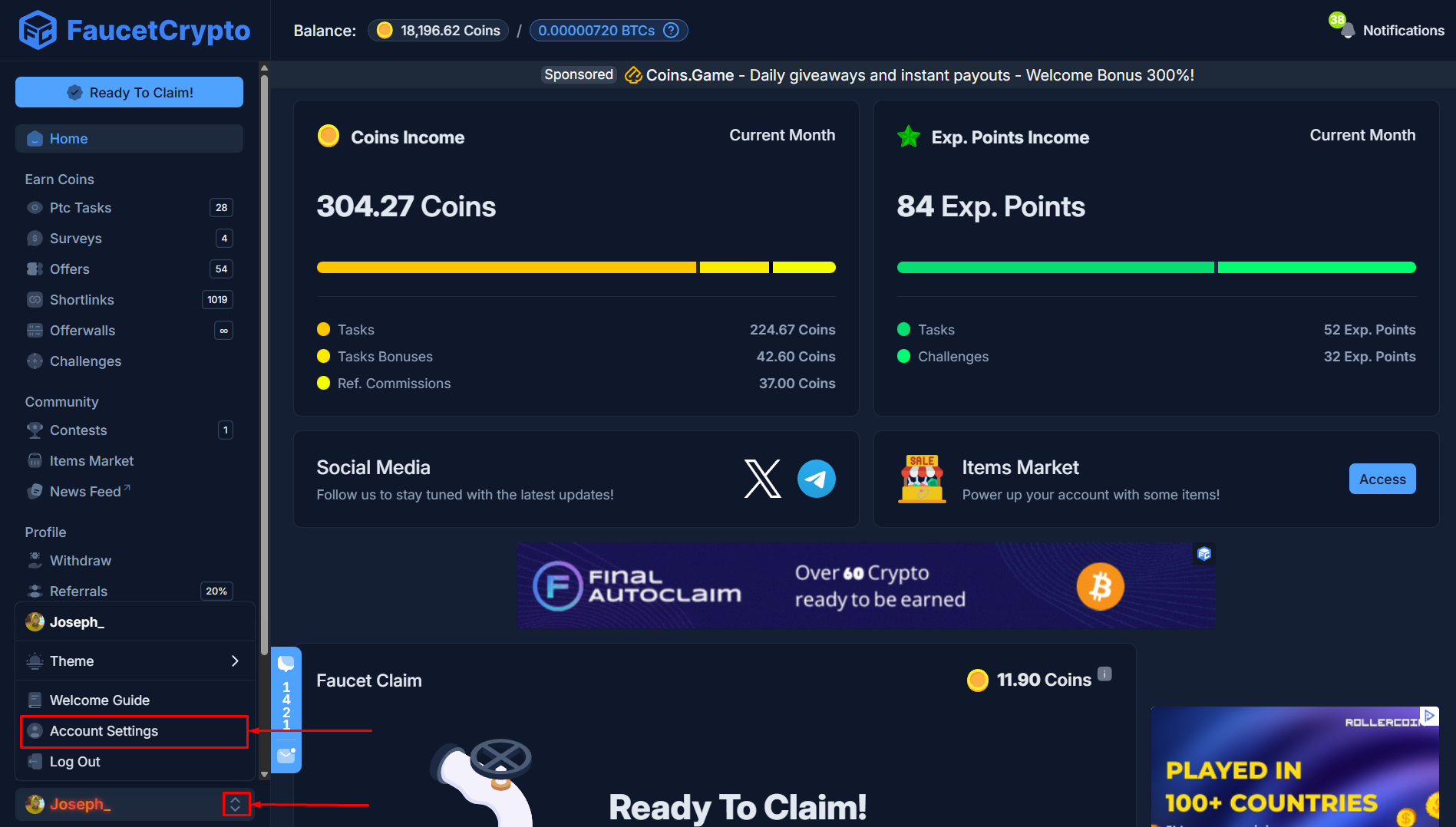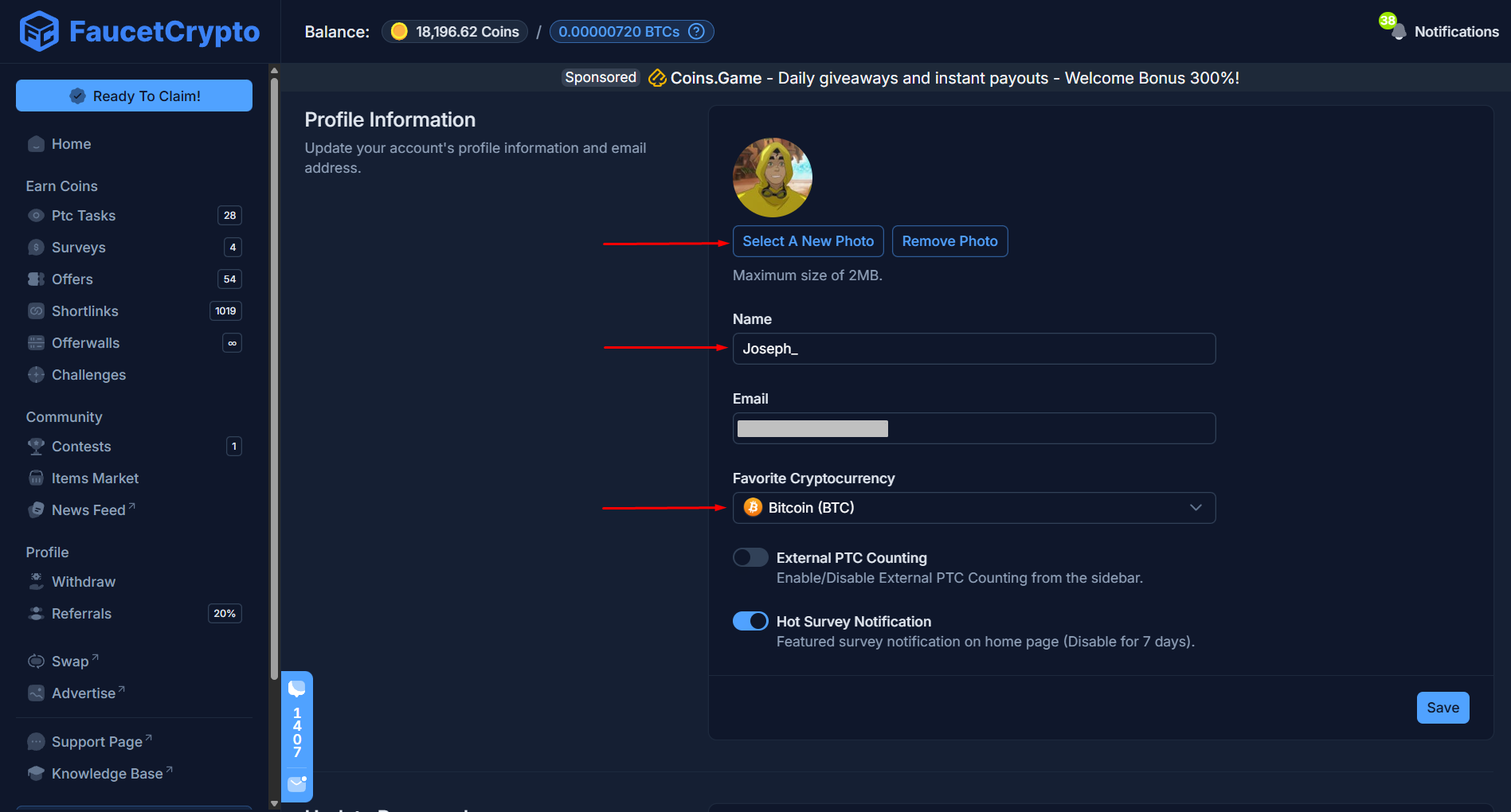How to update my profile?
There may be a couple of reasons why you may want to update your profile after signing up. Changing your username, password, favorite cryptocurrency, and securing your account can all be done through your Account Profile settings. To update your profile:Go to Settings
Click on the icon beside your username at the bottom of the side menu and select “Account Settings” to access your Profile page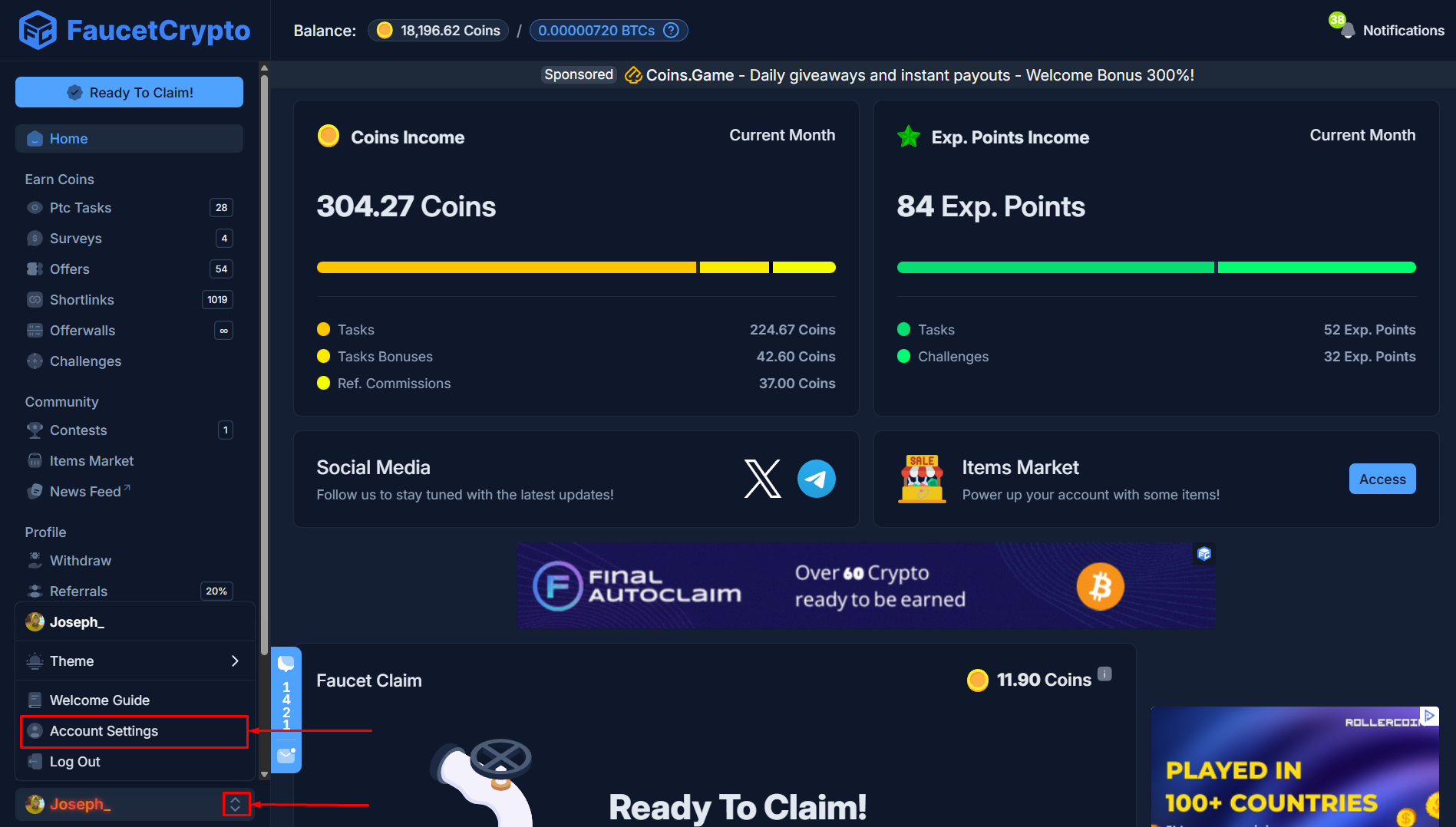
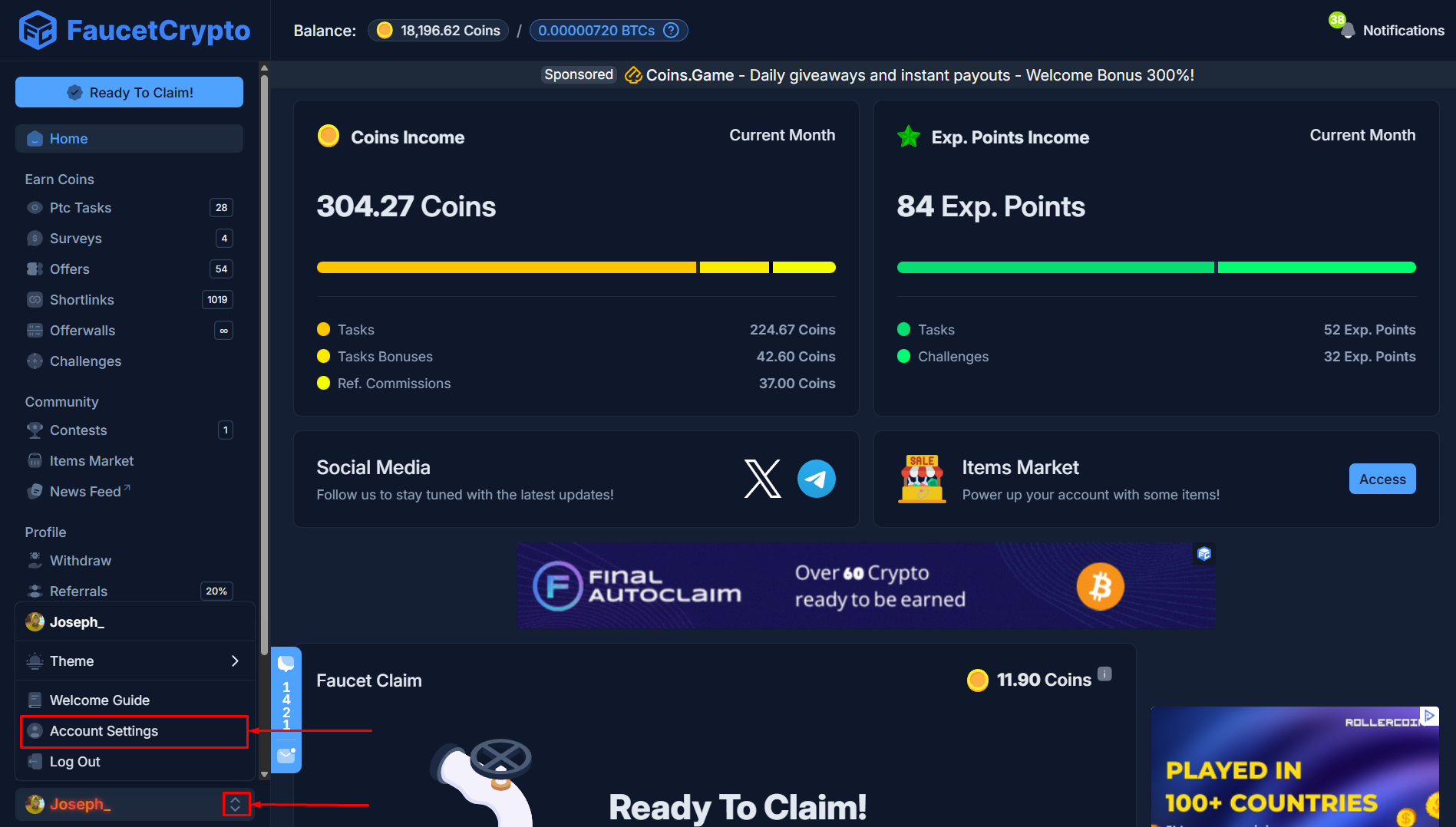
Change email
Yes, you can change your email. After signing up and confirming, you may have a reason to change your associated email, thus we allow that. To change your email:Go to Settings
Click on the icon beside your username at the bottom of the side menu and select “Account Settings” to access your Profile page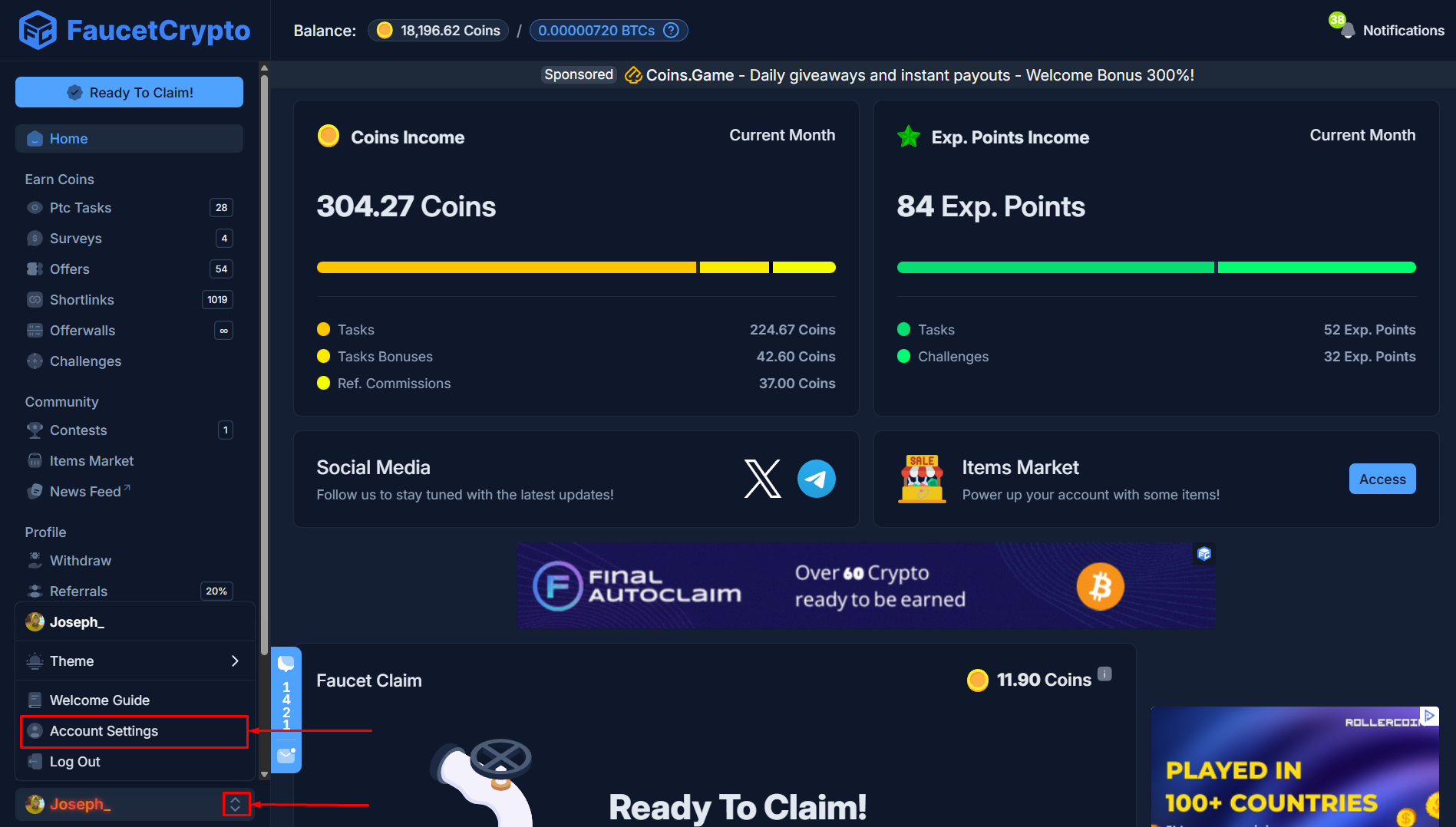
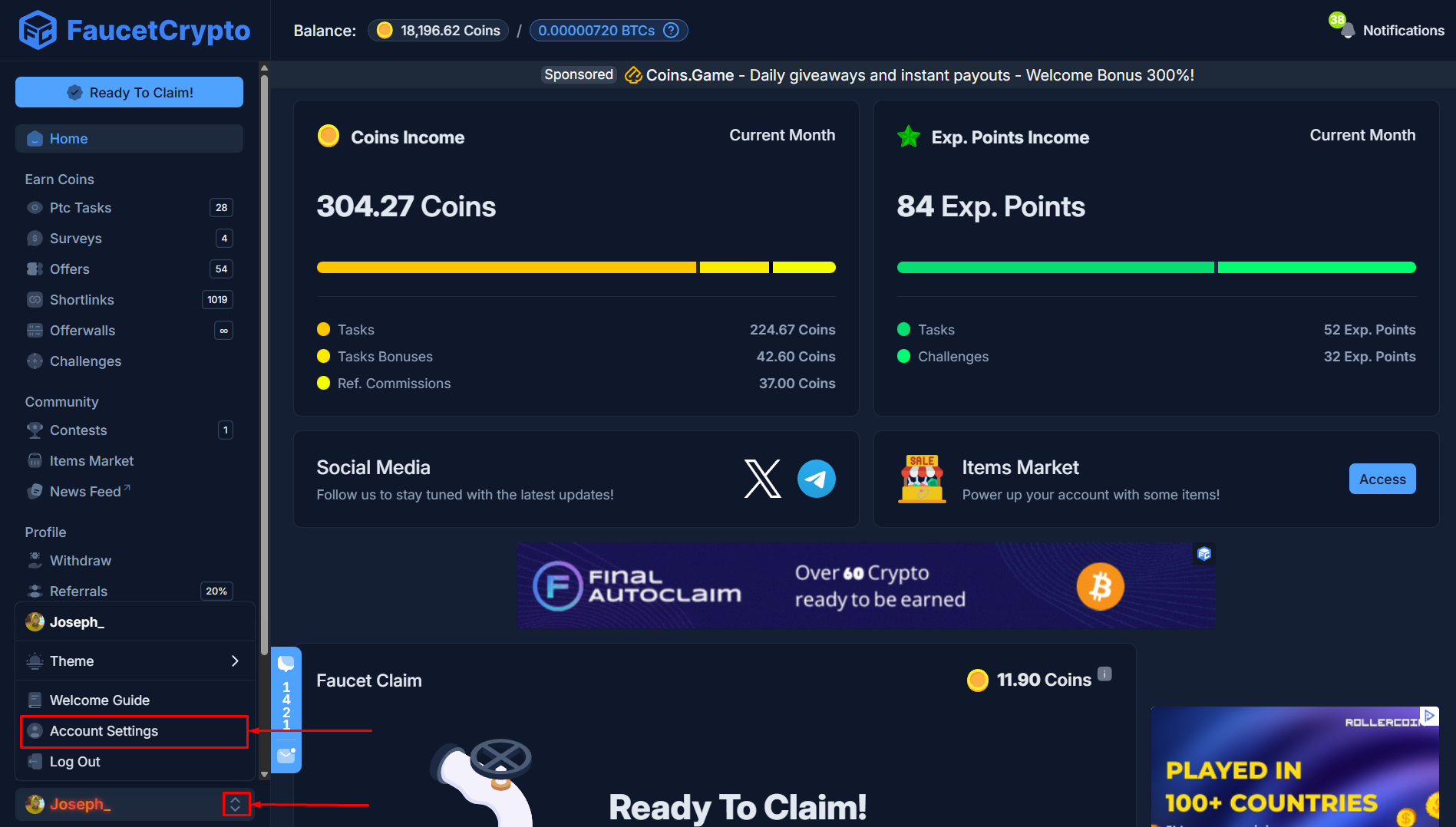
Update Email
Once it opens, you will find the “Profile Information” box. Click the “Email” area to clear off and input the new email address you want to change to, then click “Save”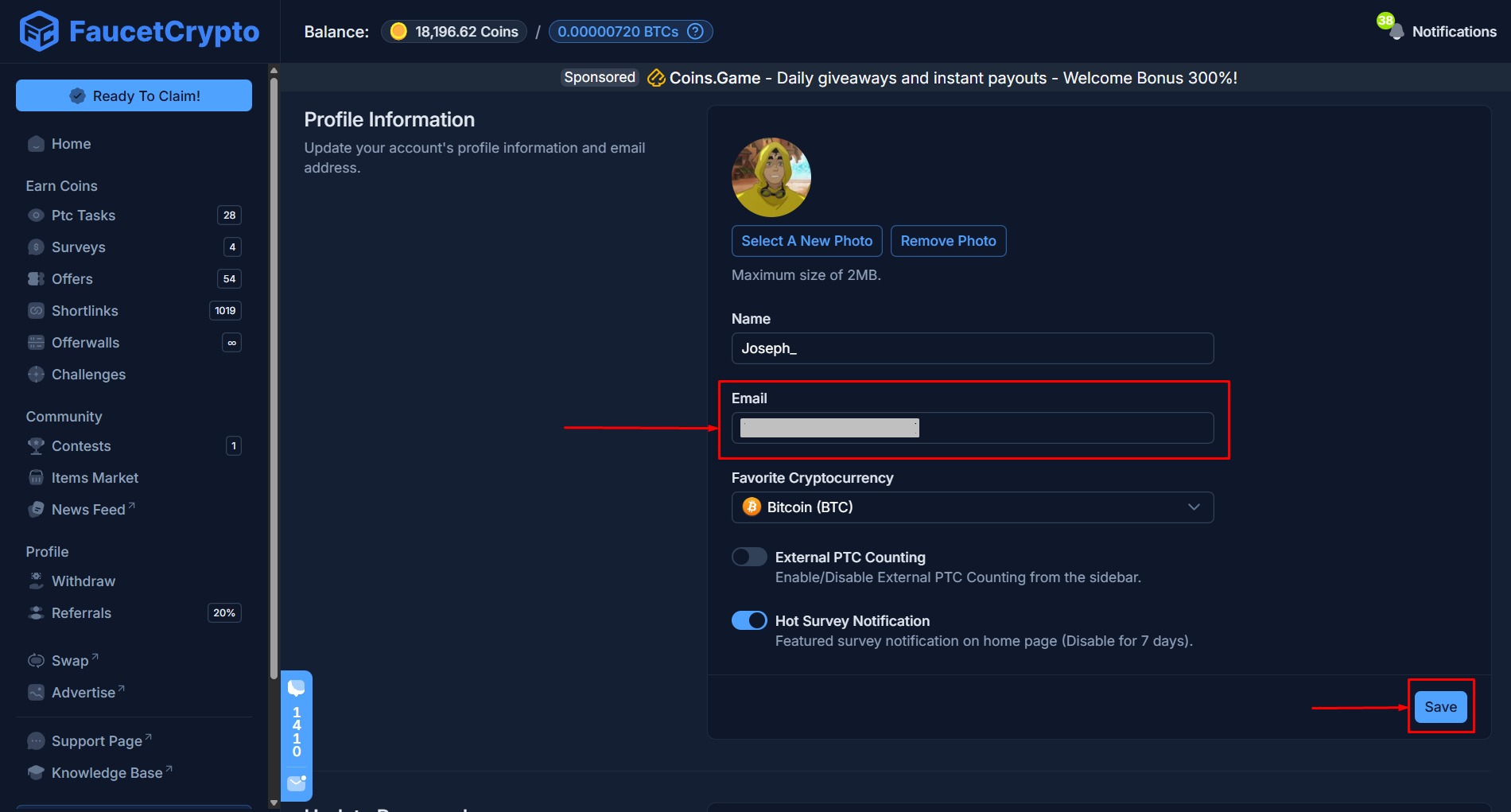
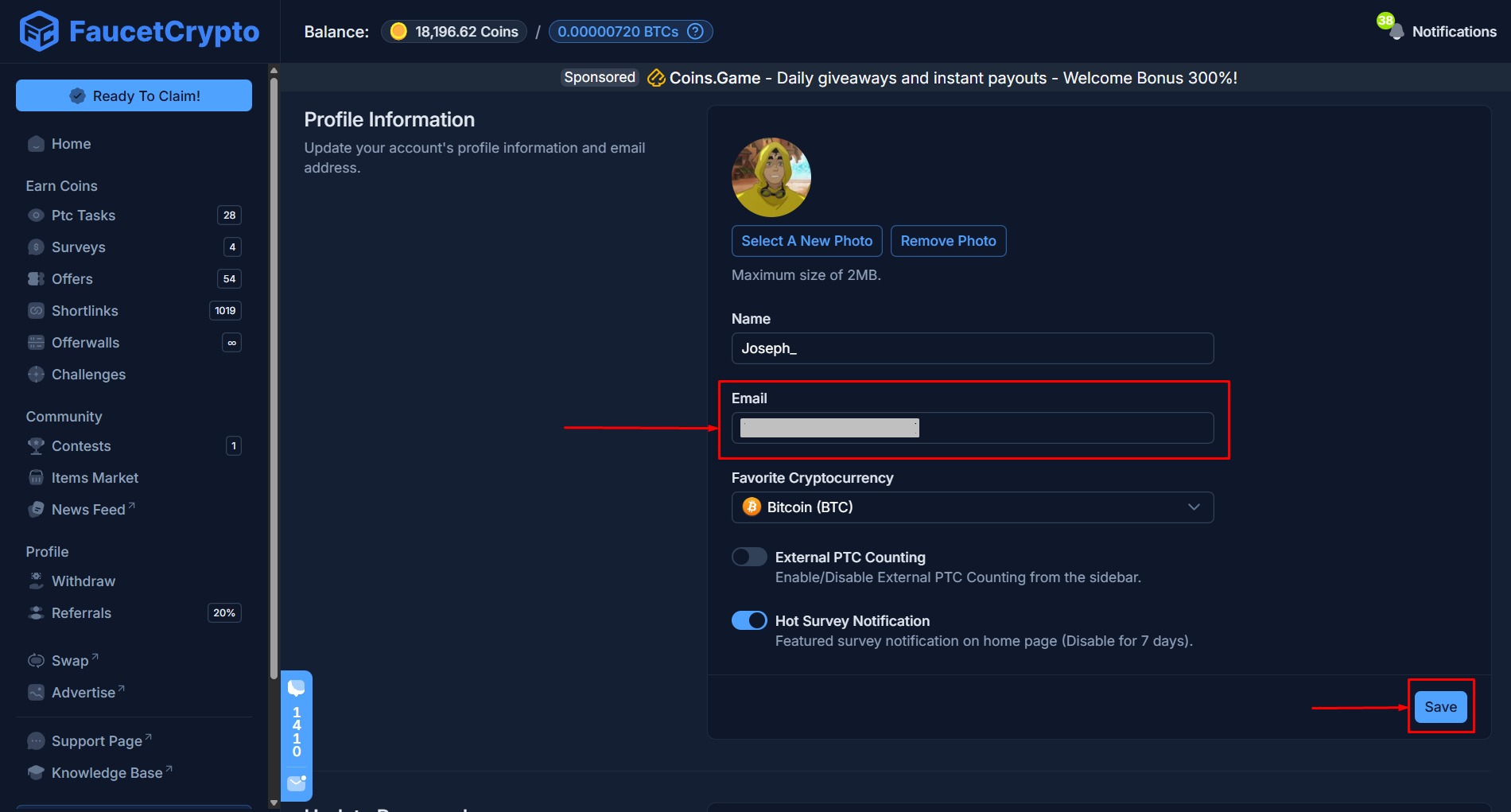
Recheck Details Carefully
A dialog box will pop up, asking you to reconfirm that everything is correct. Read the information extremely carefully. Then click “Confirm”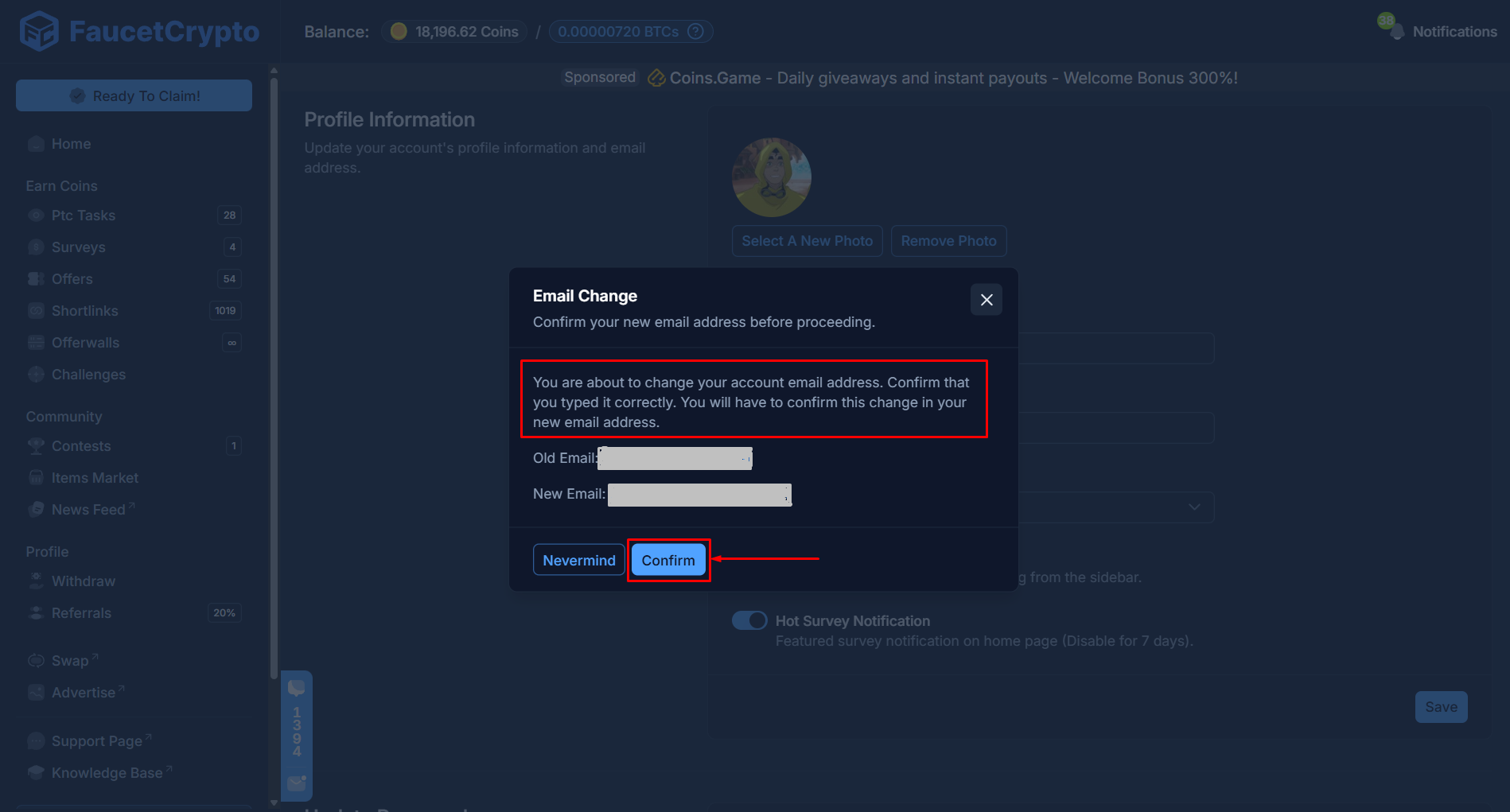
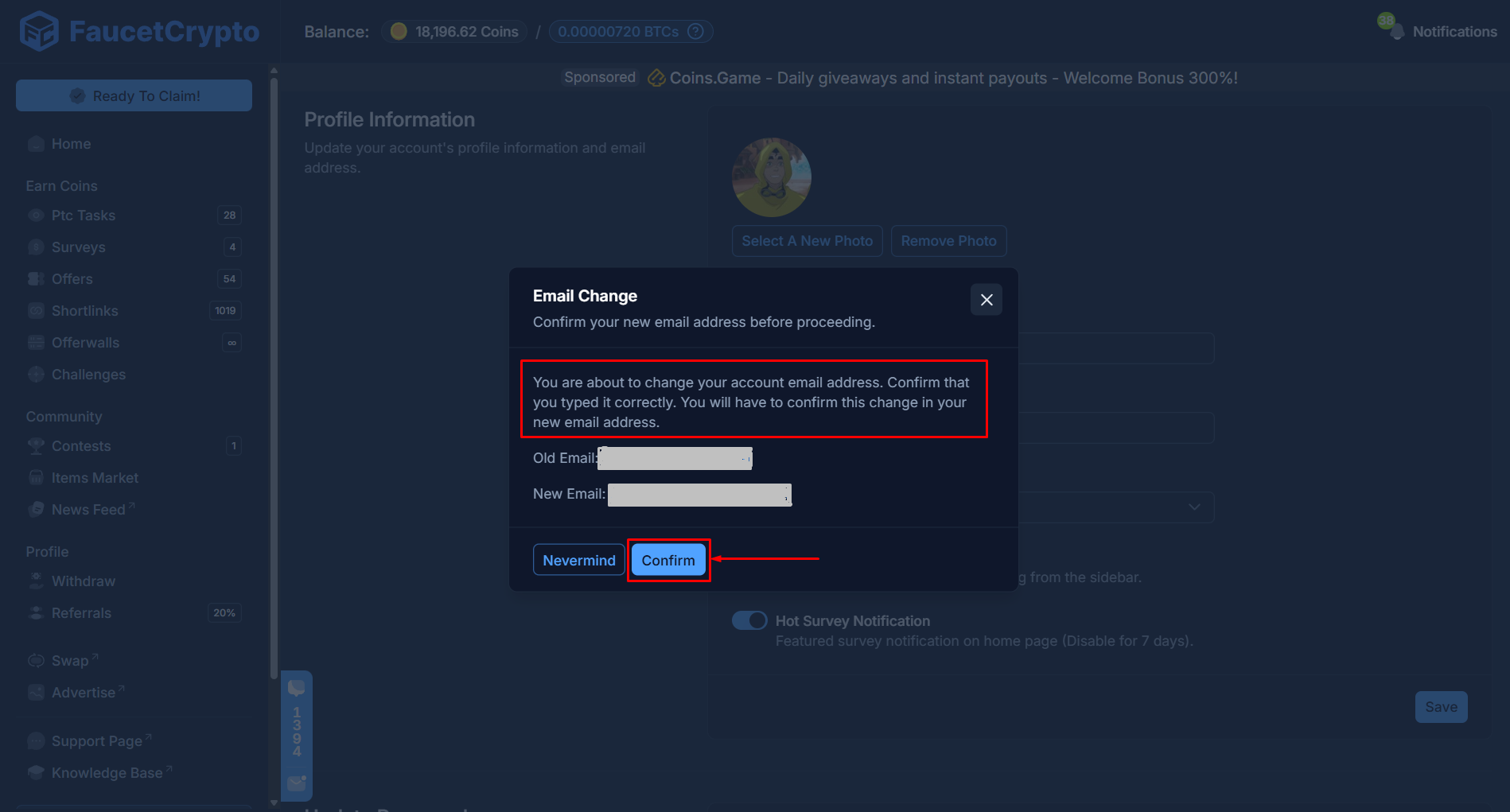
Confirm Change
You will have to confirm this change in your new email. If you enter the new email address incorrectly, it will not be possible to recover your account.
Delete Account
Danger Zone: Be careful. Once an account is deleted, it cannot be recovered nor restored again. All Levels, Balances and progress would be permanently deleted. Proceed with caution.
Go to Settings
Click on the icon beside your username at the bottom of the side menu and select “Account Settings” to access your Profile page