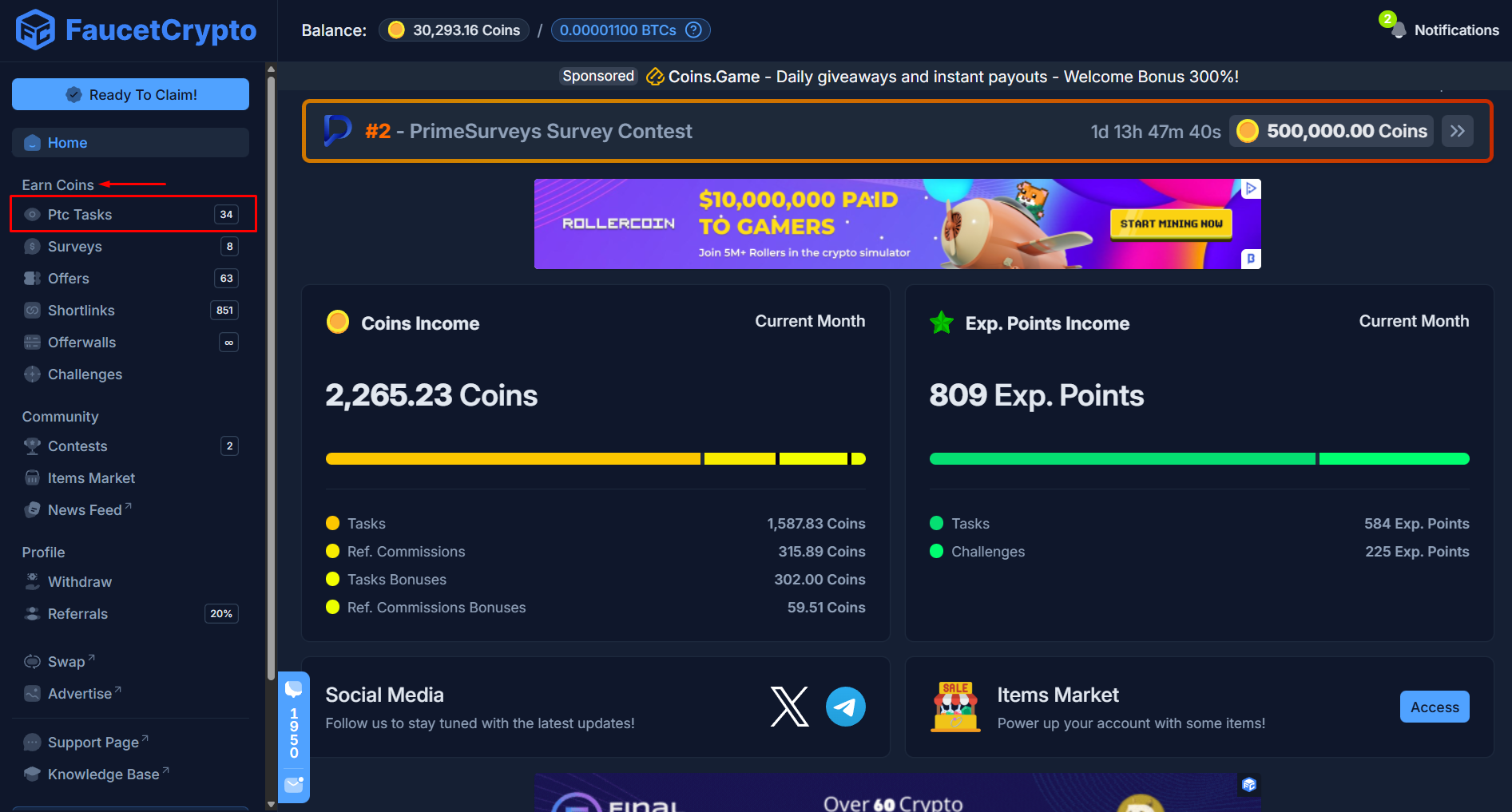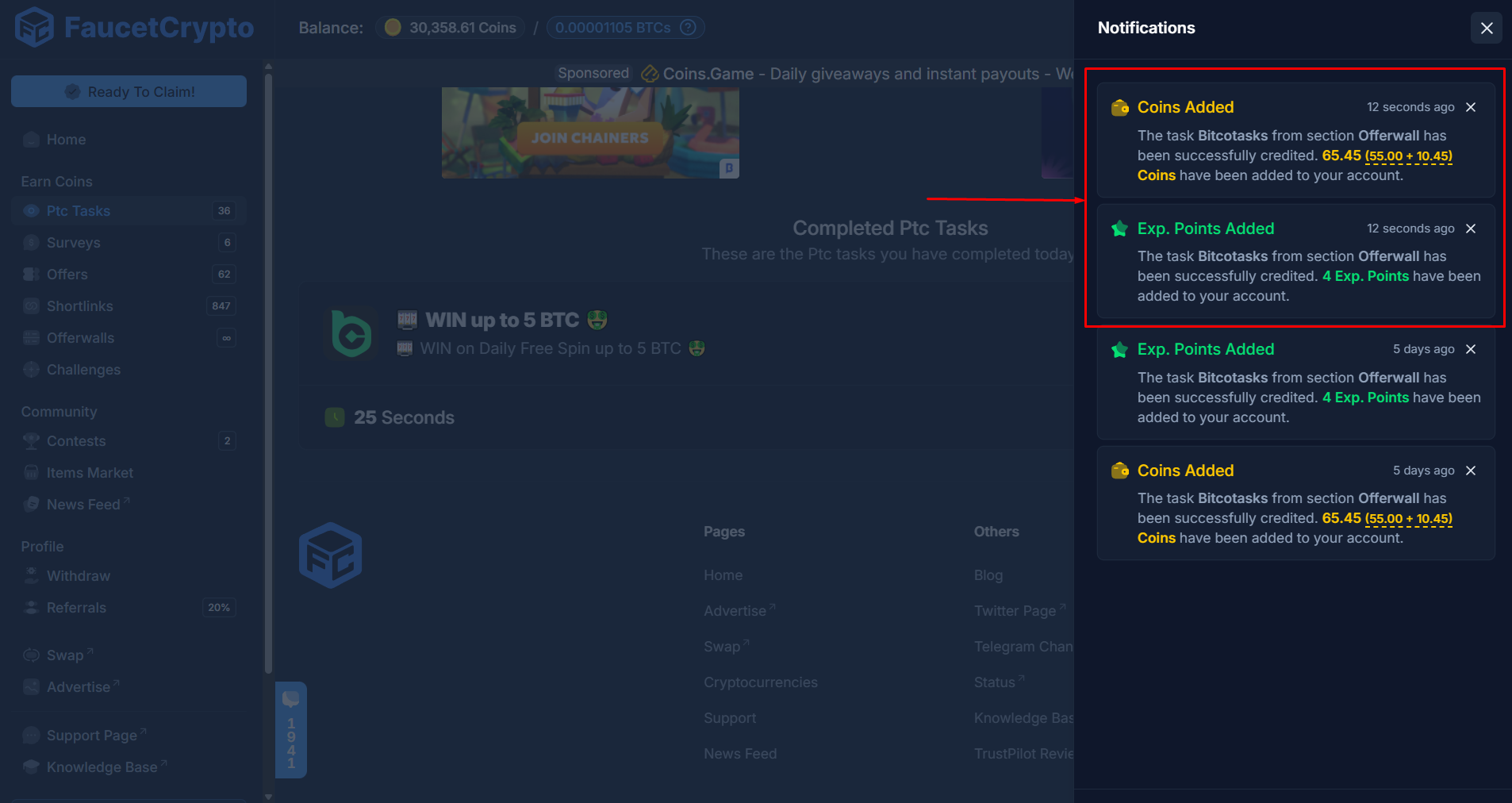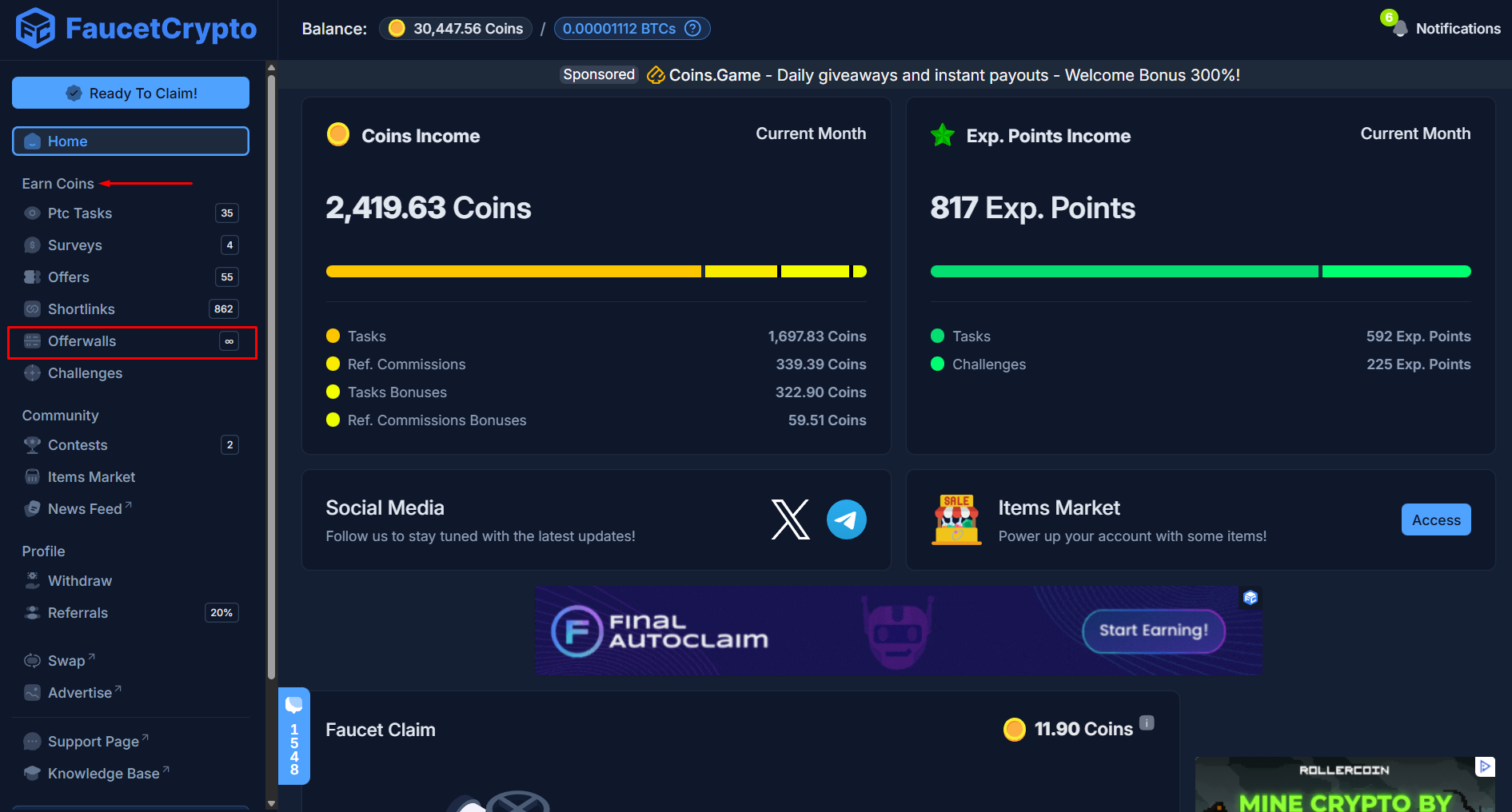What are Offerwalls?
Offerwalls are third-party services that pay users for completing tasks on their page. These are high-paying tasks that can range from watching videos (along with the ads they carry), visiting web pages, filling out surveys, installing apps and signing up for services. Keep in mind that most tasks available on the Offerwall page (e.g. surveys) may be restricted to specific locations. For example, users residing in USA, CANADA, AUSTRALIA, UK, NEW ZEALAND, and a few EU Countries are mostly targeted for survey tasks. Do not fret, you will be notified when they become available for your location.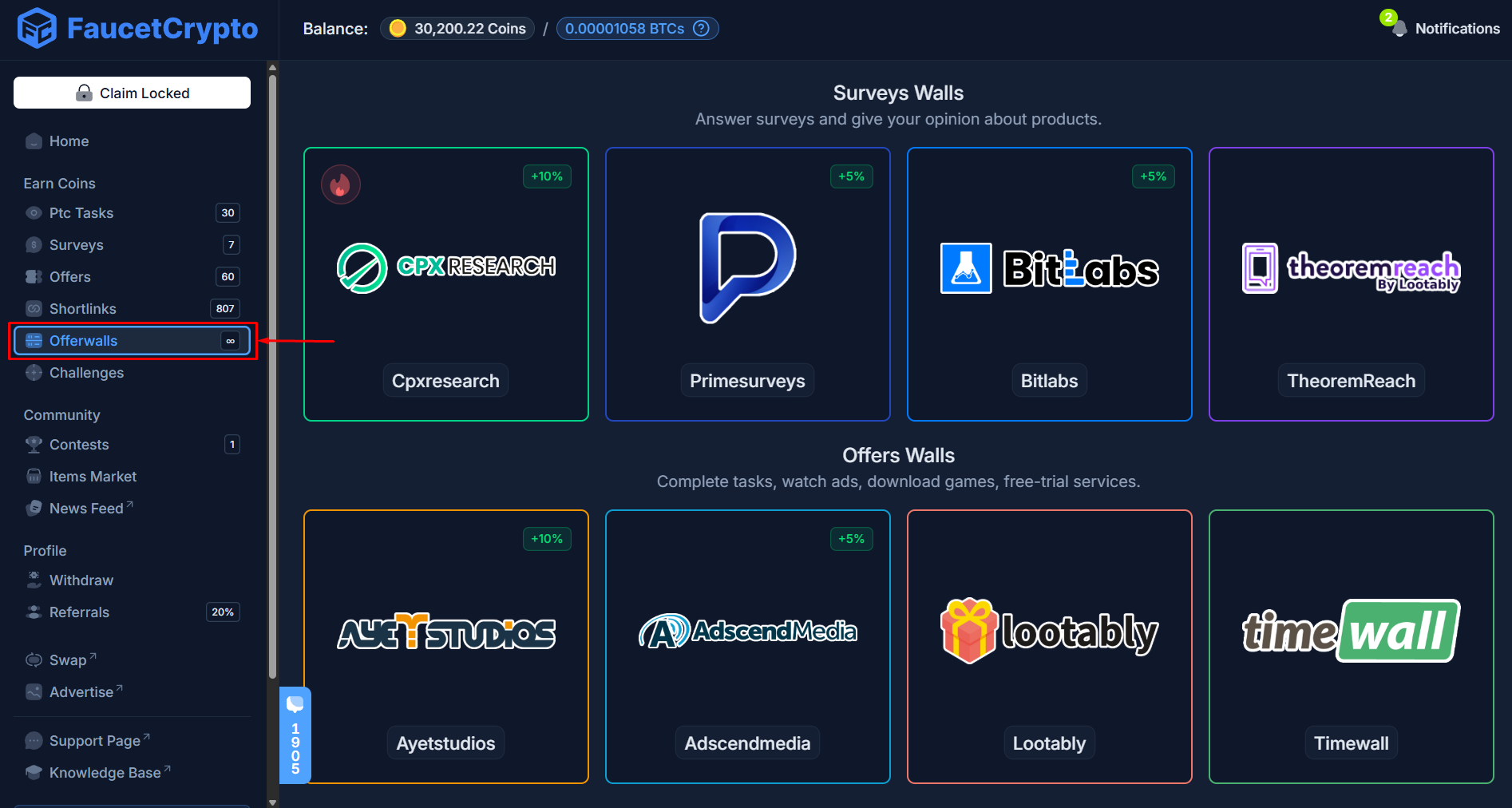
Note: We cannot control or influence eligibility criteria and the tasks which can be done on Offerwalls
How to complete Bitcotasks PTC ads successfully
Bitcotasks PTC ads are easy to complete whether on a laptop or a mobile device. Follow this detailed guide on the process:Switch to Bitcotasks Tab
At the Ptc Tasks page, switch over to the tab labelled External and click “Start” for any BitcoTasks ad under that tab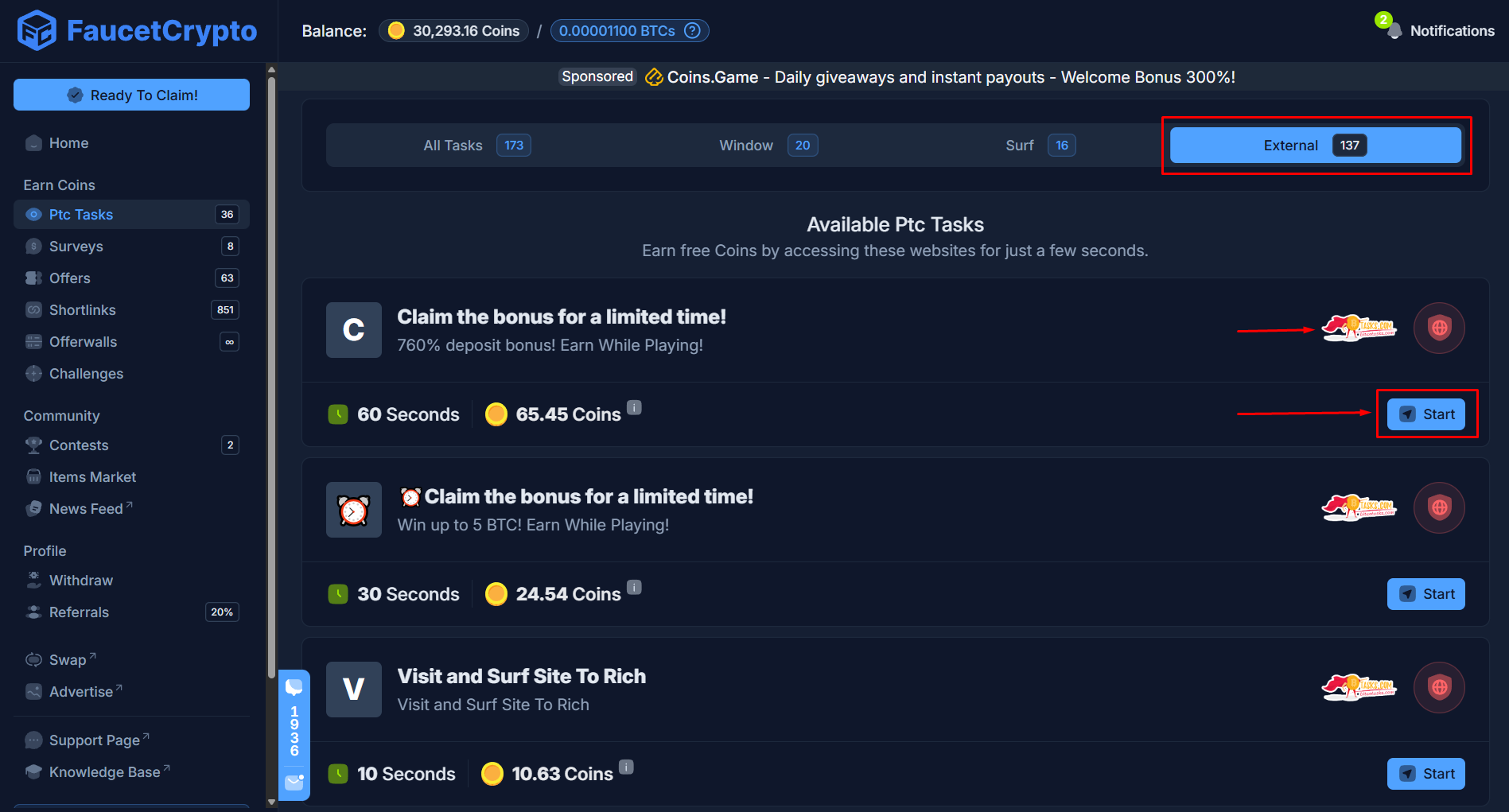
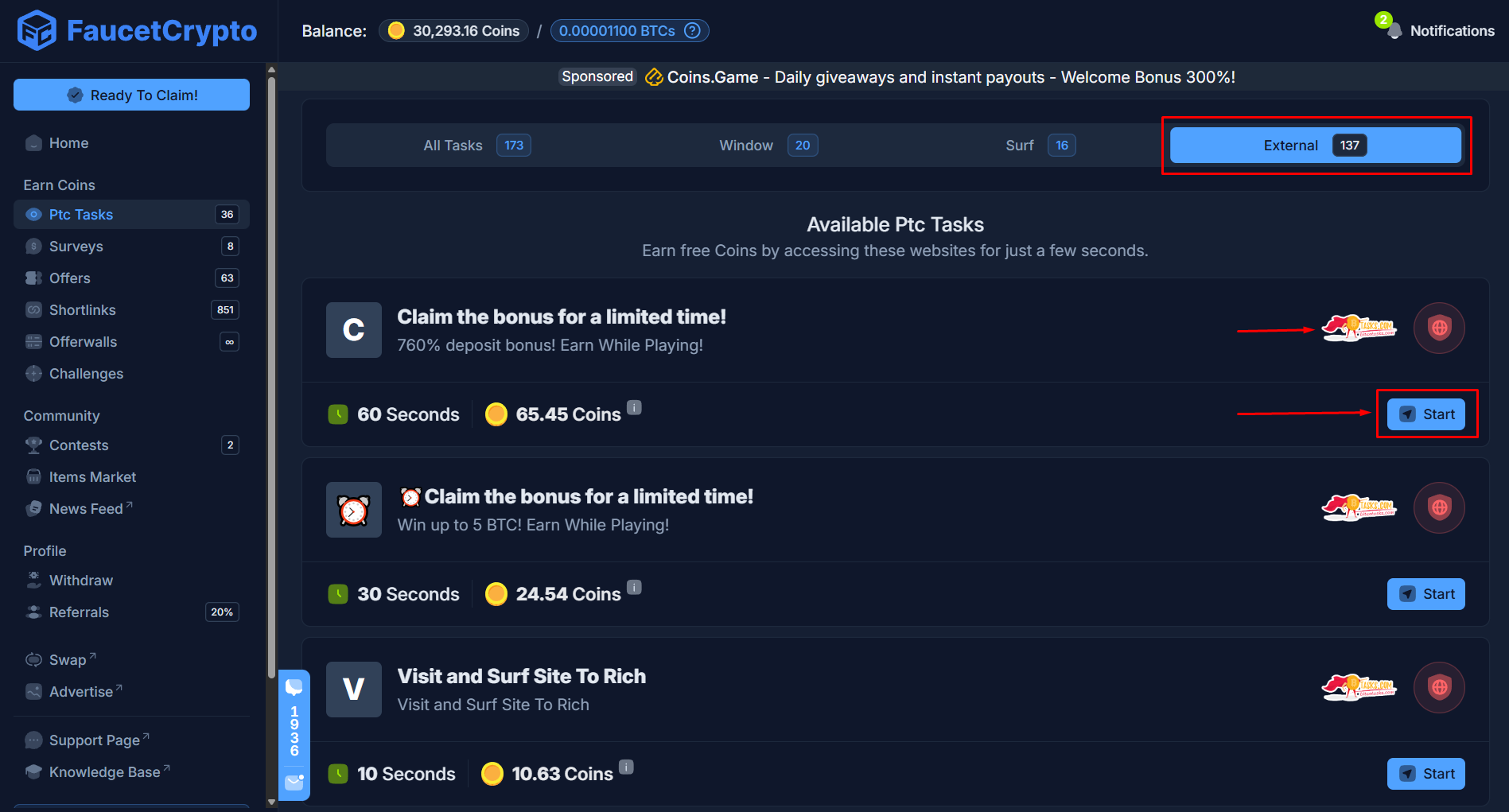
Begin Viewing Ad
It will open up fully as a new tab in your browser, with a “Start View Ad” button at the top left corner of the page. Click on that to begin viewing the Ad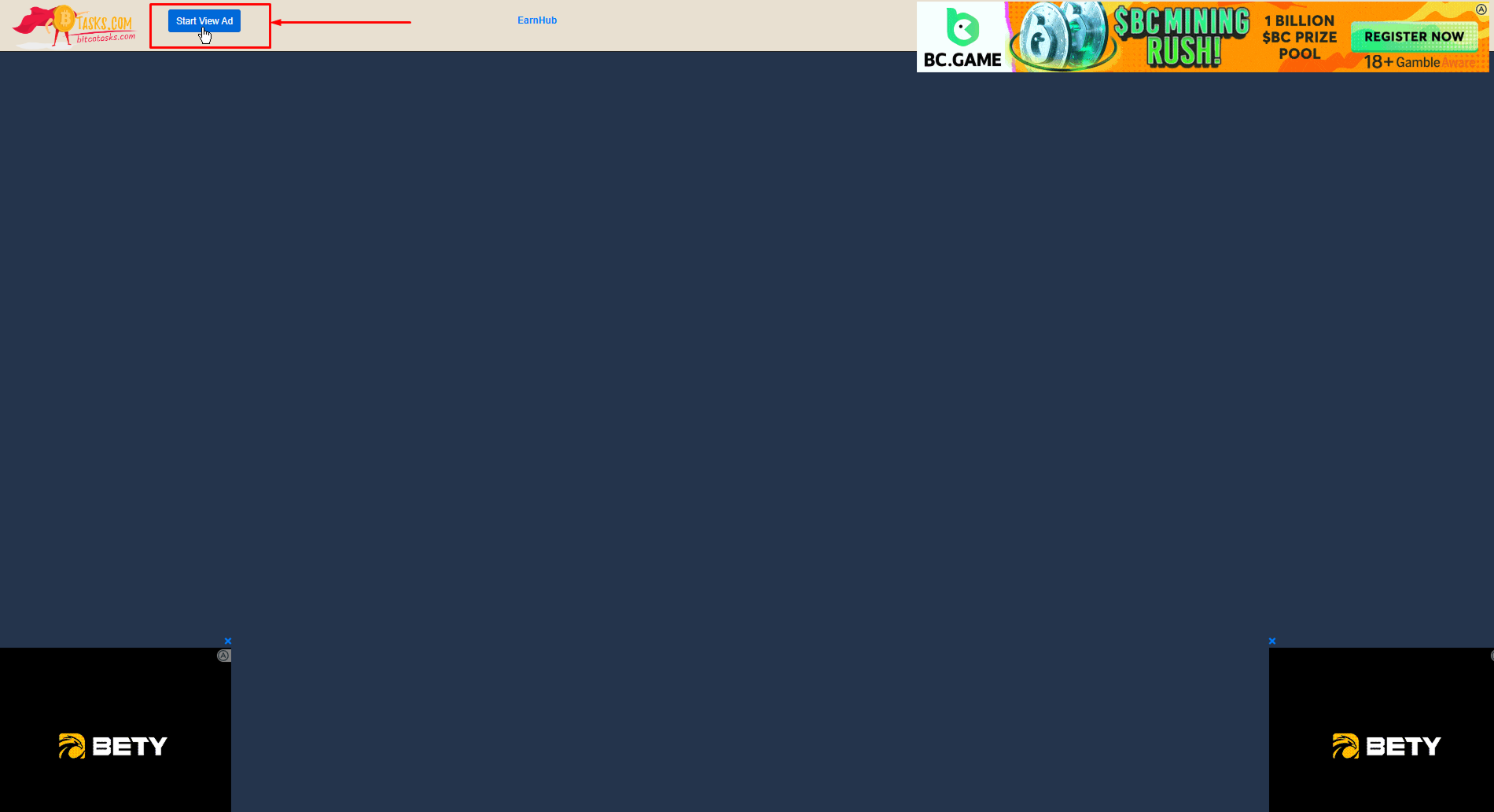
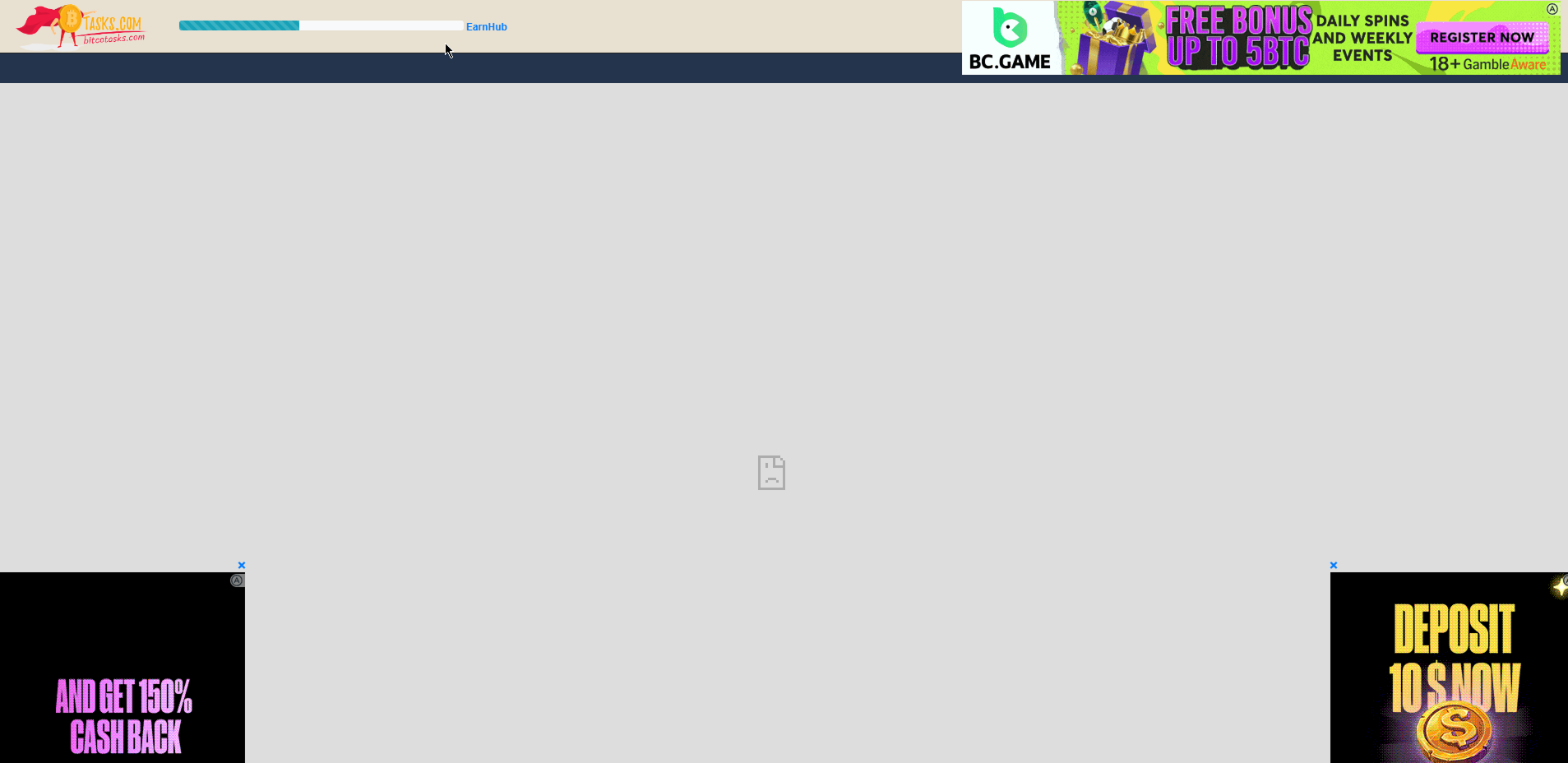
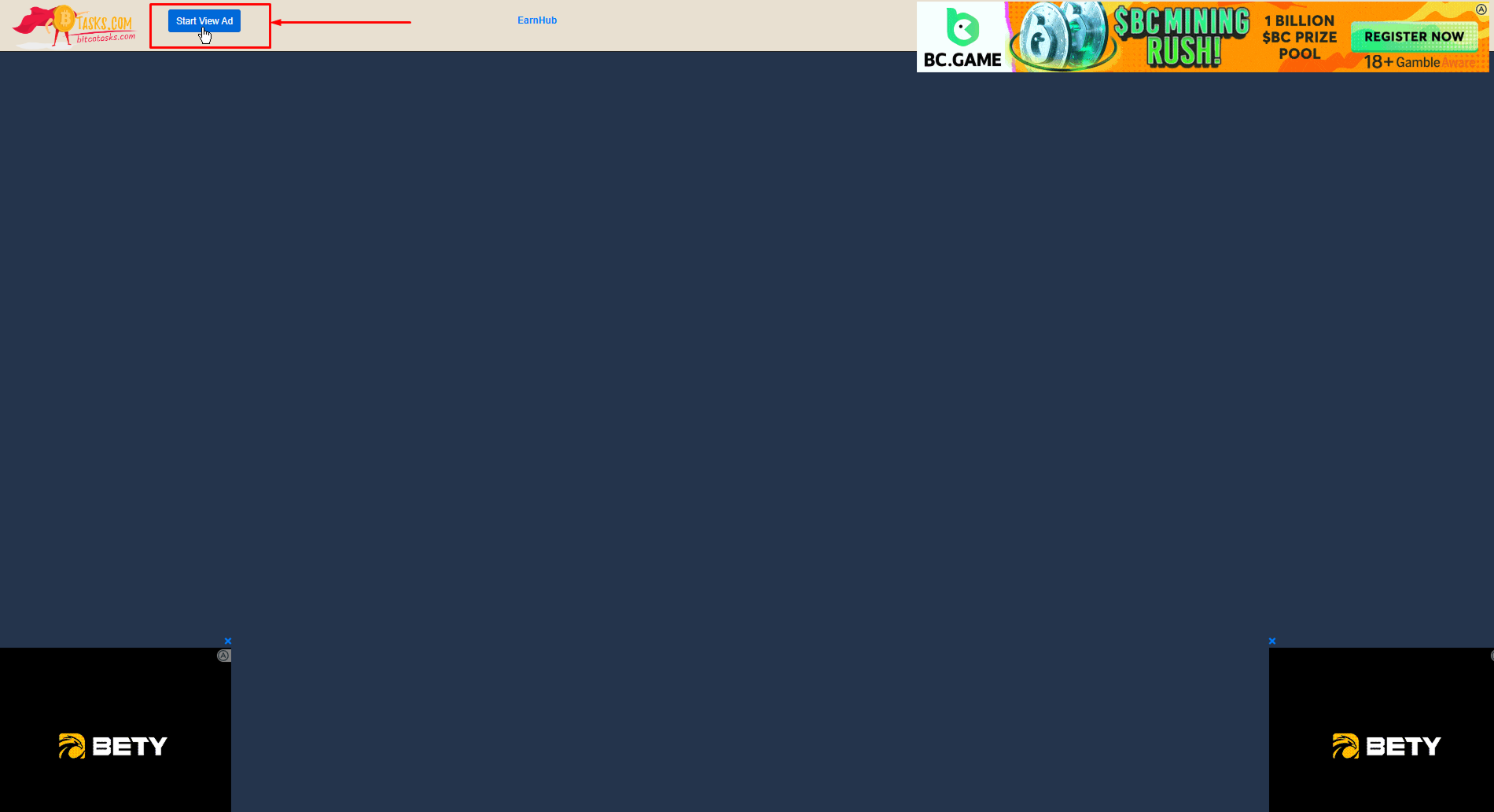
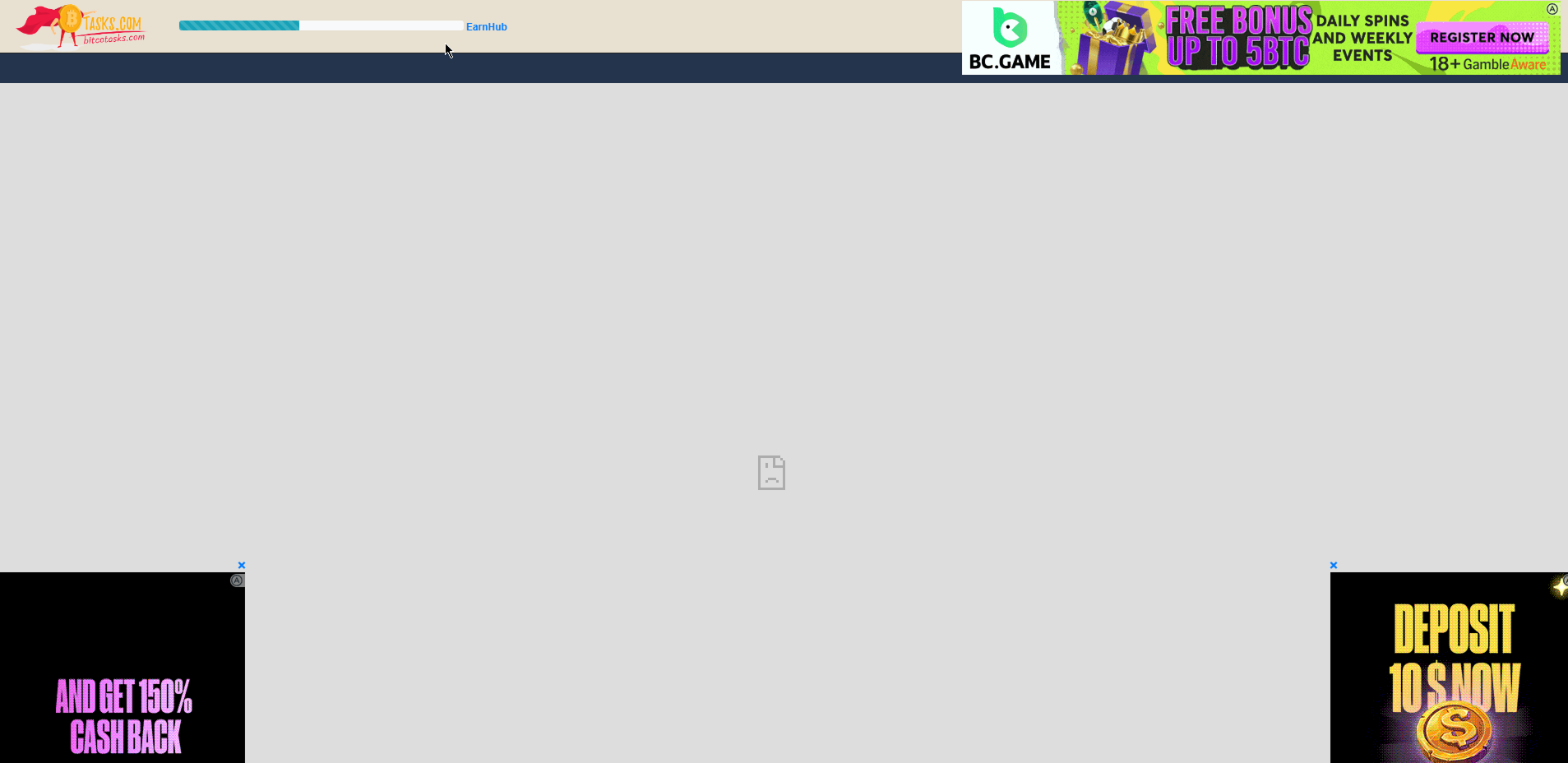
Monitor Countdown
Anyway, once you click “Start View Ad” you will be redirected and the ad to be viewed will open up in a new tab while you get a countdown signifying how much time is left for you to remain on the ad page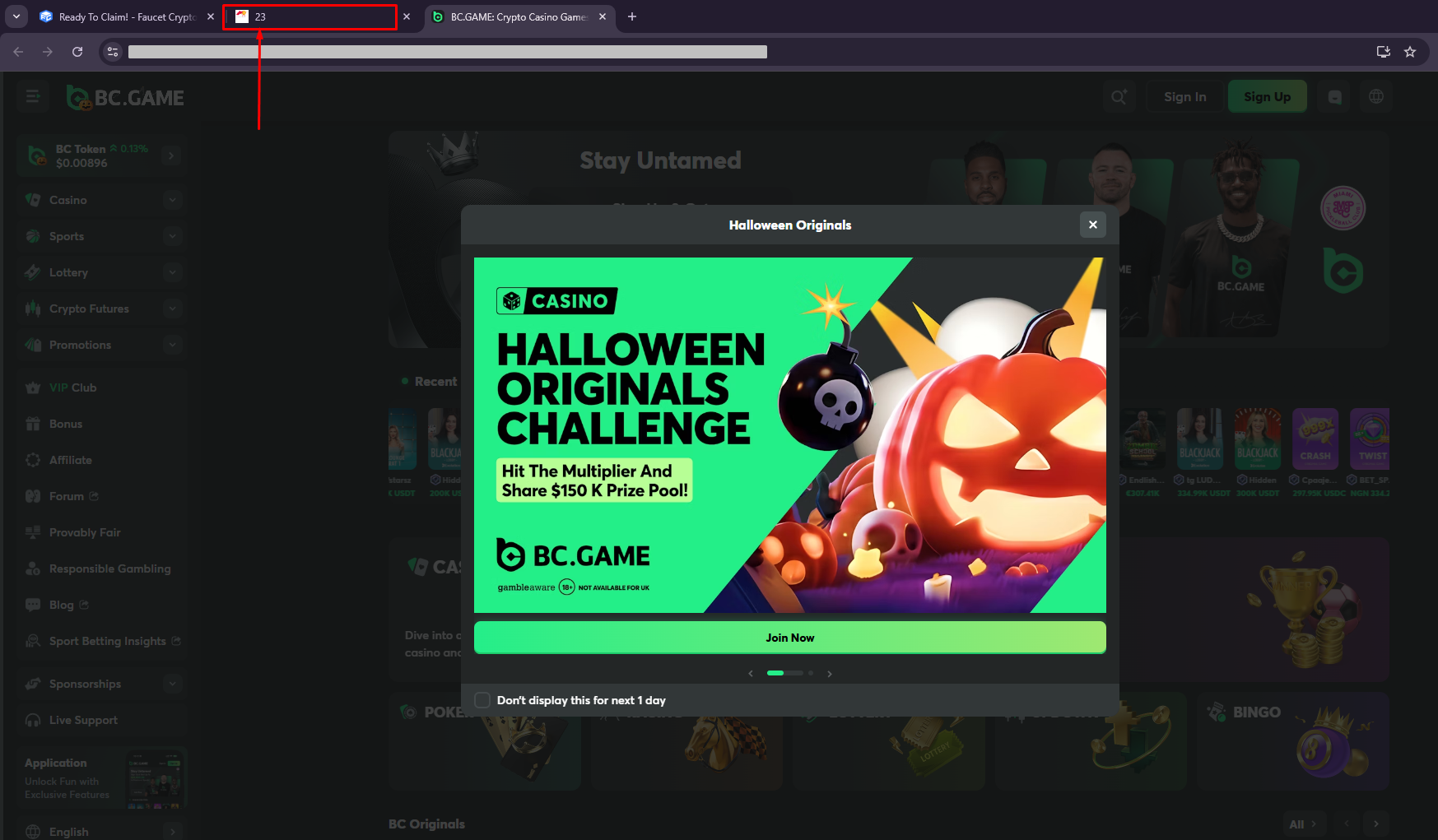
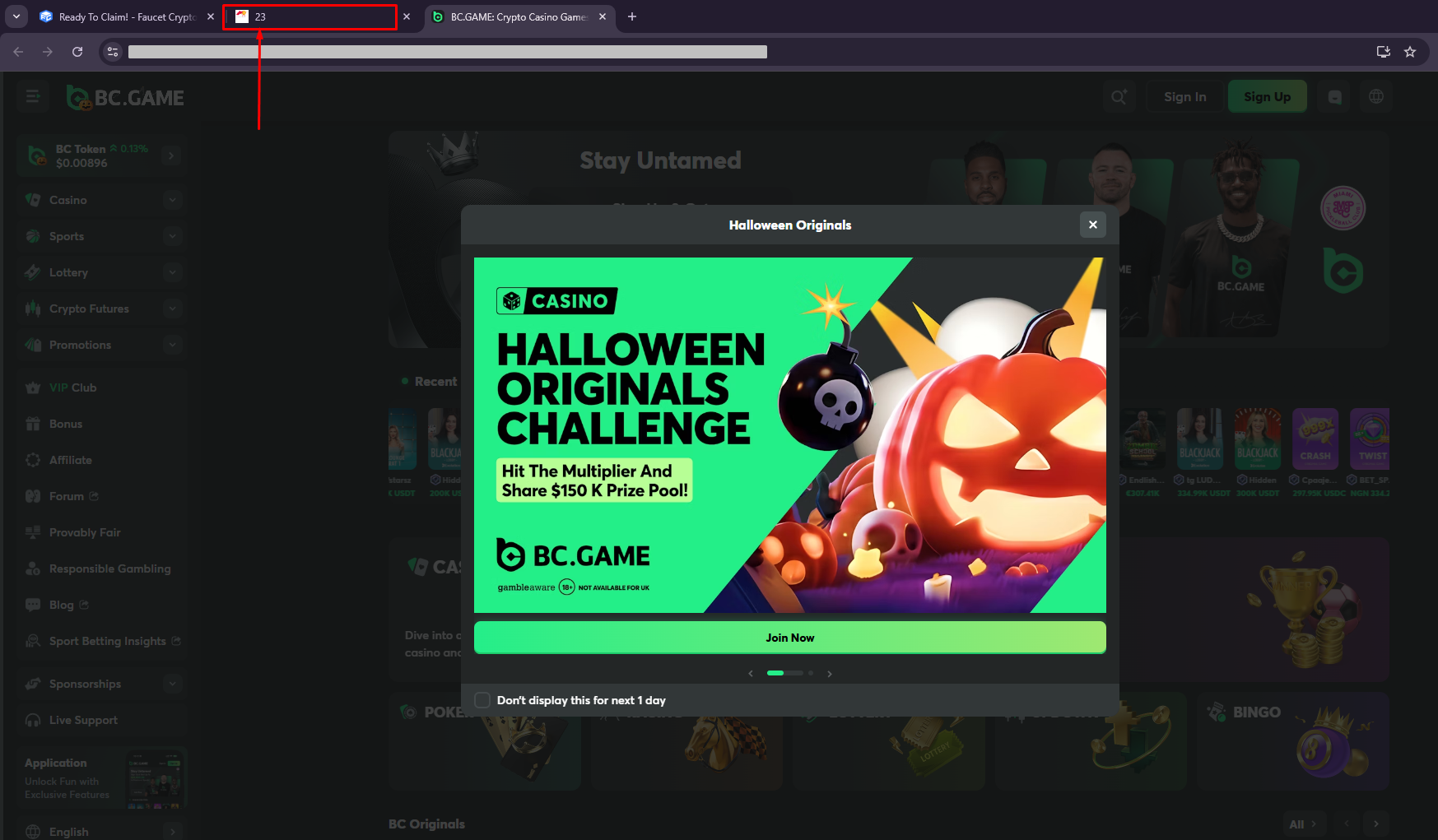
Solve Captcha
When the countdown elapses (or as in the 2nd type of Bitcotasks PTC ads, the blue progressive bar completely fills up), you’ll solve a captcha on the Bitcotasks page. Once solved correctly, you’ll see a confirmative message at the top left corner signifying you have successfully viewed the ad
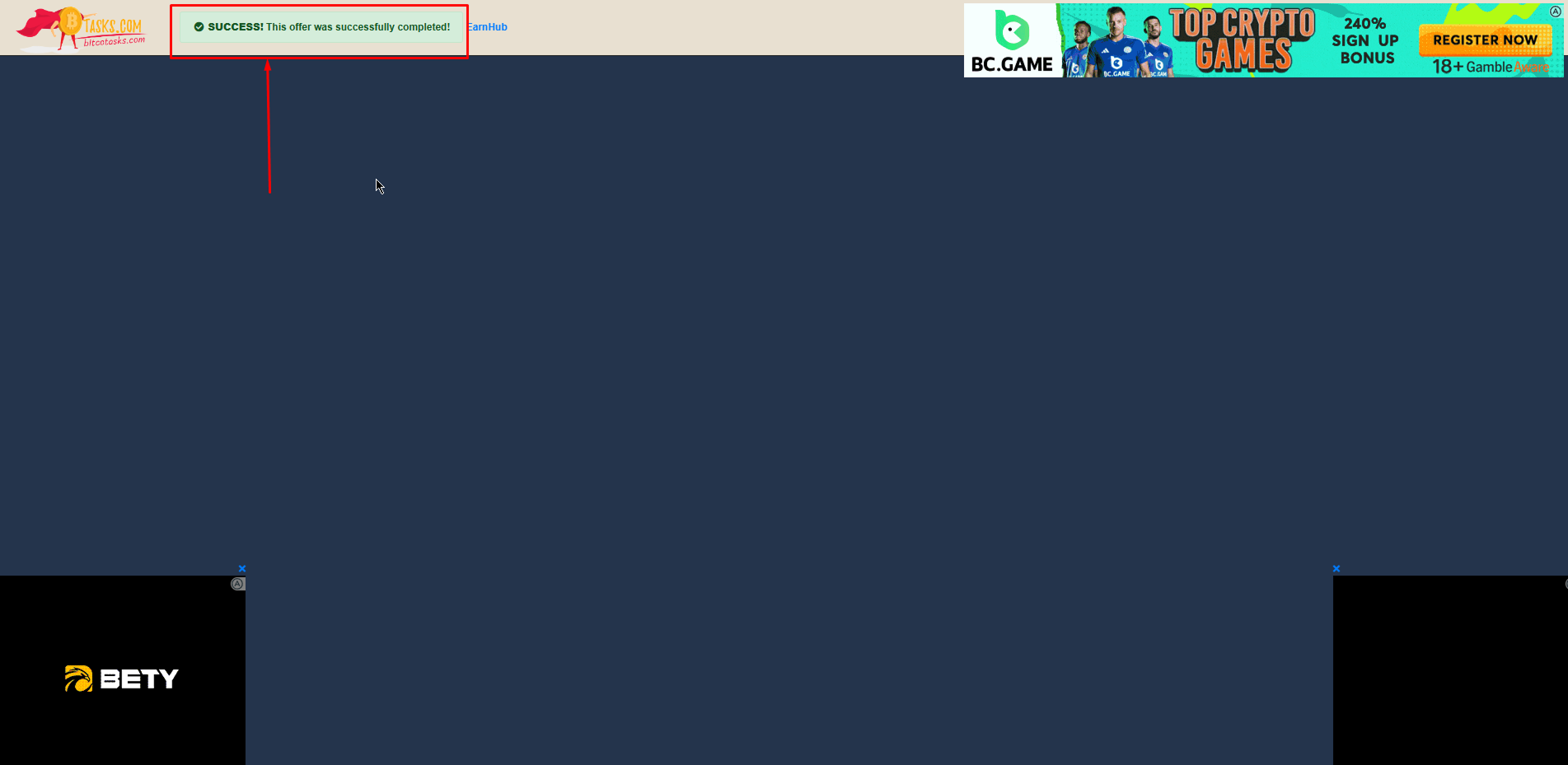

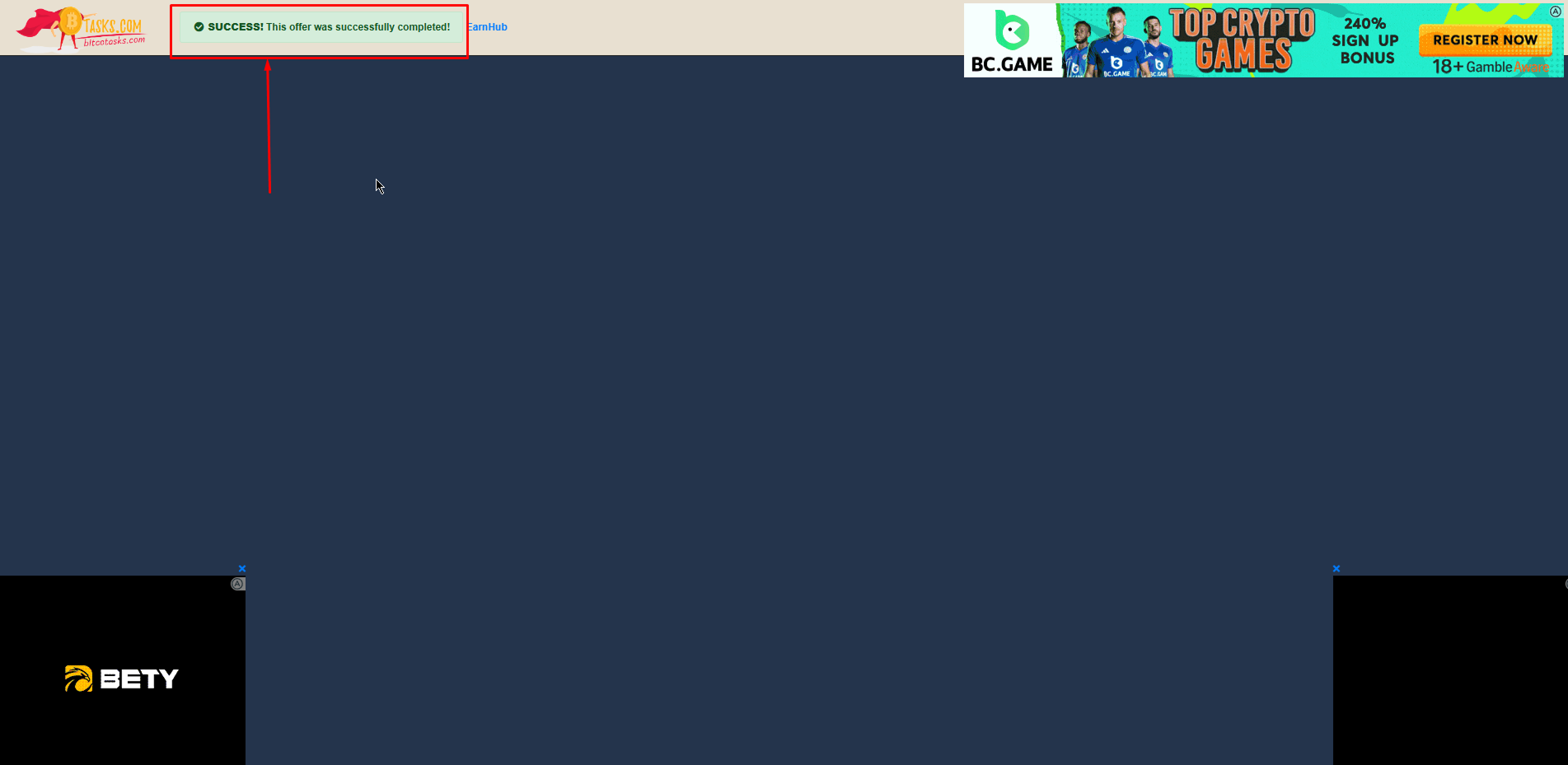
Note: You can complete Bitcotasks PTC ads on a laptop or mobile device.
- Ensure you have a stable internet connection
- Pay attention to any countdowns, and disable any adblockers in your browser as they interfere with the pages smooth operation
How to link Loot Parrot to Faucet Crypto
Loot Parrot is one of the most rewarding offerwalls. Follow this detailed guide to link it to your Faucet Crypto account:Open 'Loot Parrot' from within Lootably
Once Lootably opens, click on Loot Parrot shown within the modal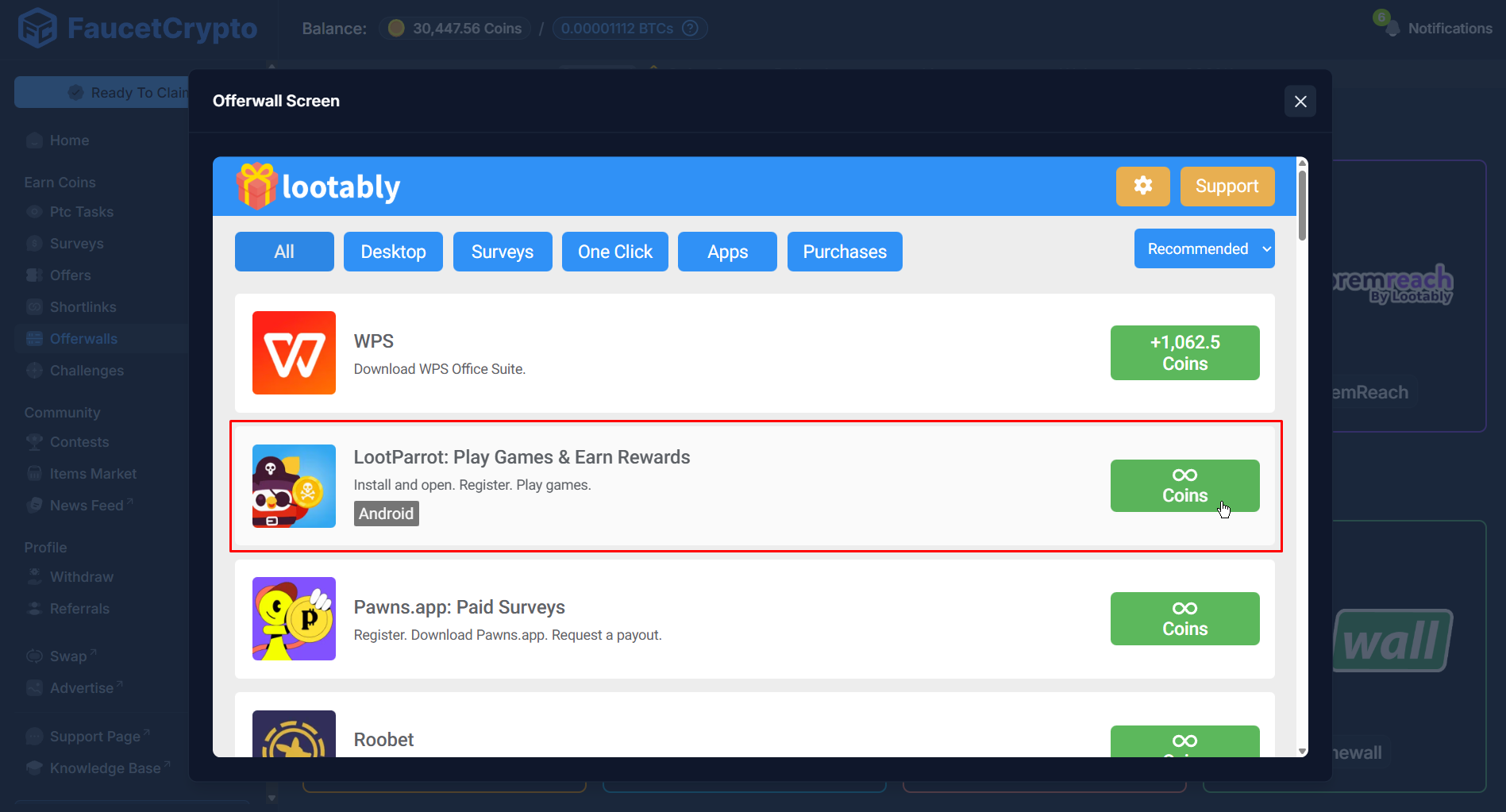
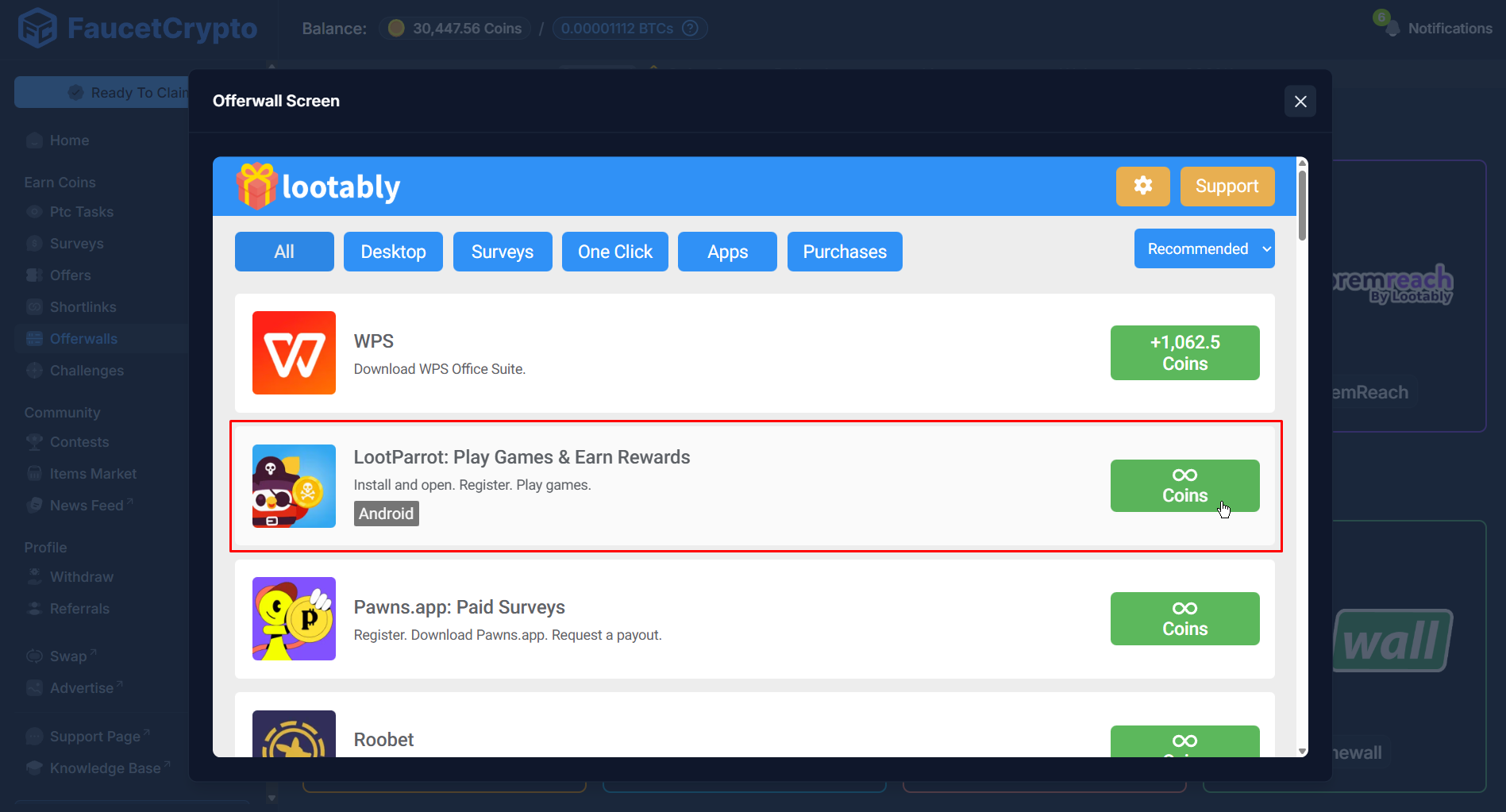
Read Instructions & Copy Linking Code
The instructions will be displayed. Copy the Account linking code provided & scan the QR-code shown to download Loot Parrot for your device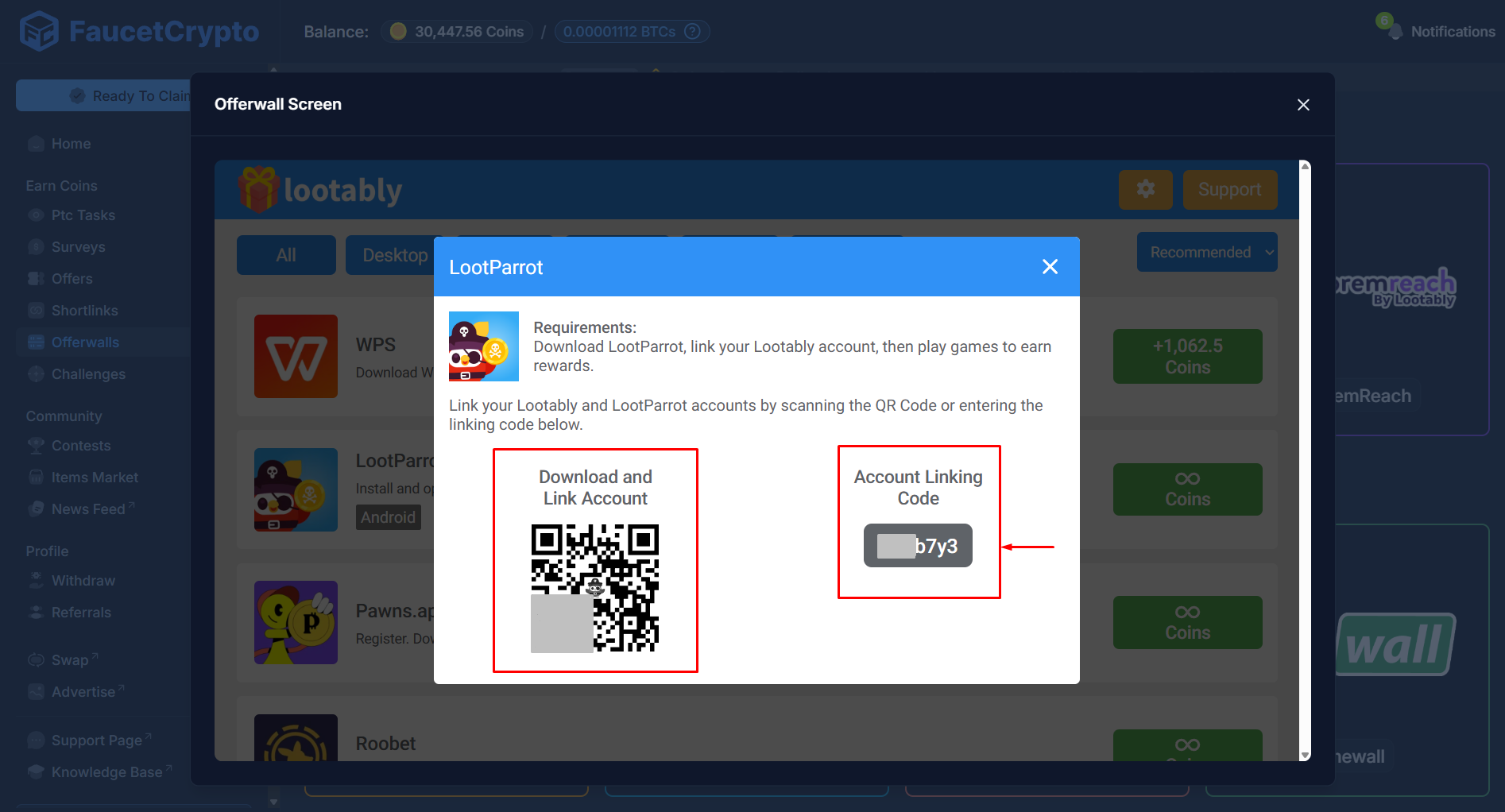
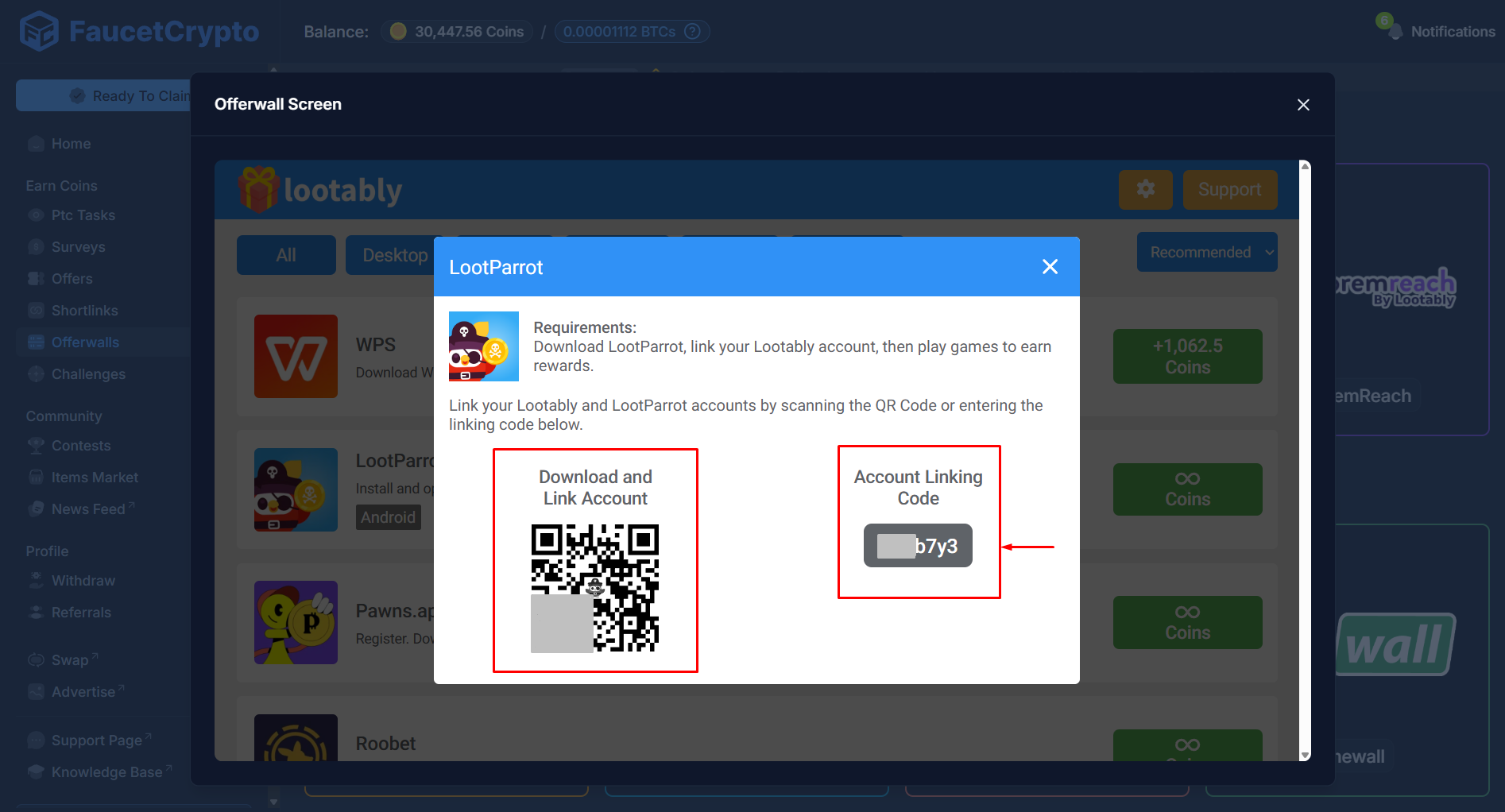
Link your Account
Once Loot Parrot is downloaded and installed on your phone, click on “Redeem” at the bottom left and select “Enter Linking Code”. Paste in the Account linking code you had copied and hit “Enter” to complete the linking process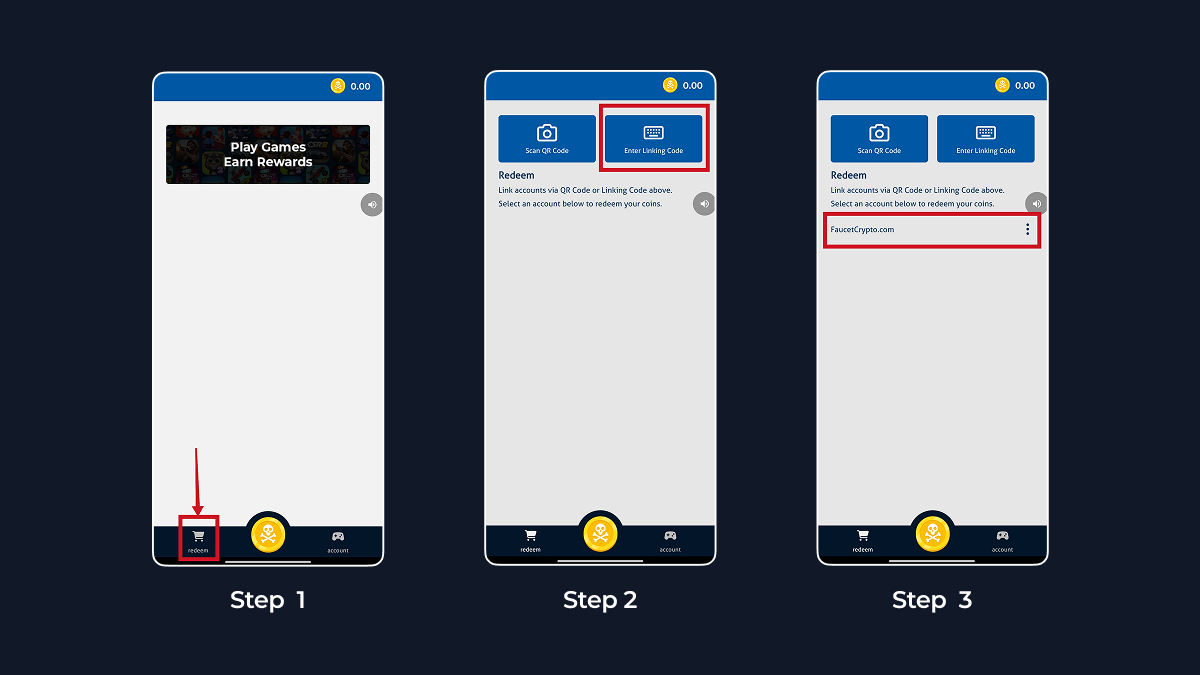
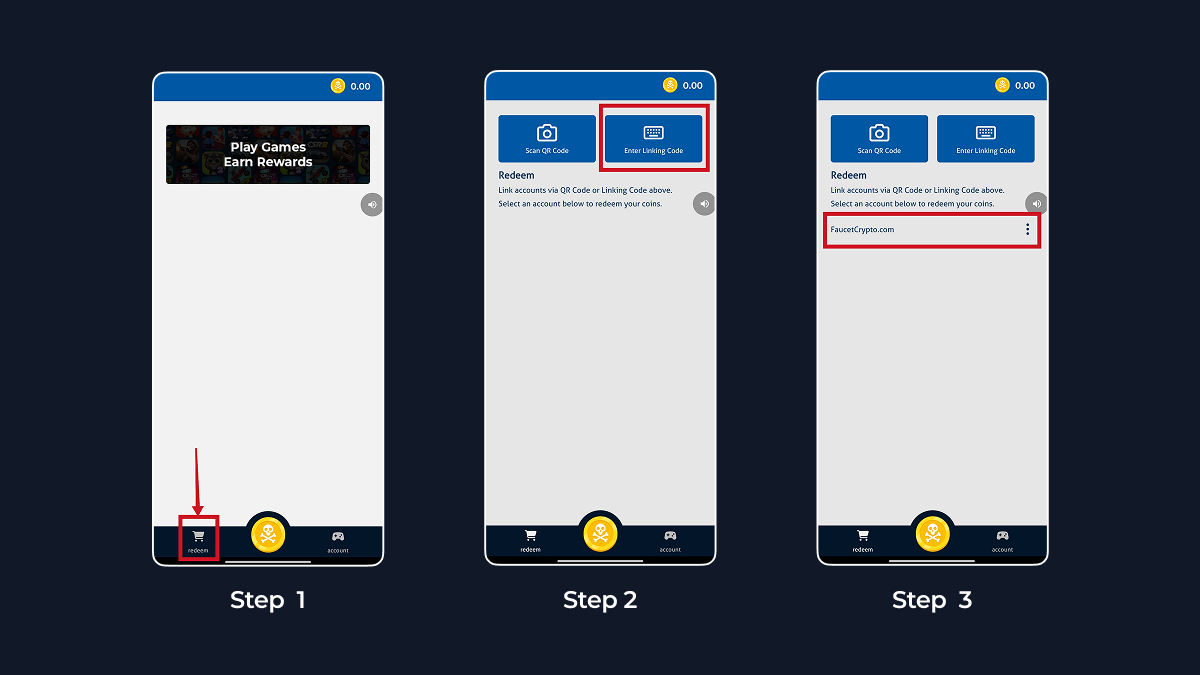
Note: Even though “Loot Parrot” is shown as a standalone offerwall on the Offerwalls page, the initial linkage to your Faucet Crypto account has to be done from “Lootably” first through the steps explained above. Thereafter, you can always access Loot Parrot directly.